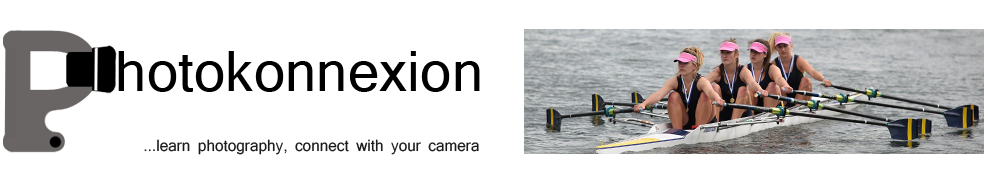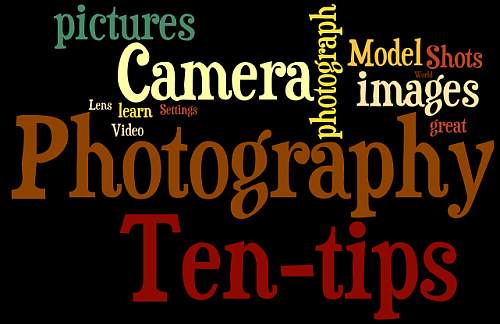Buying a new digital camera
Buying is a big decision.
Photographers should be wary of the simple answer. Buying a camera is a deeply personal matter and a big investment. You live with the consequences for a long time. Look carefully at considerations that really matter to you and your performance as a photographer. Impulsive buys may spoil your photography. If you’re comfortable with your buy you will be more likely to get to know it, use it and have fun with it.
1. Work out what you need
Impulsive buying means something will not match your need, then you won’t get the use you want. The points below will help refine your thoughts. Write down your ideas to ease your research later.
Budget: Fix a budget – it may define the type of camera you can buy. So write down what you want to spend before starting. Change your mind later, but start with an idea to guide initial research.
Usage: What type of photography will you do? There are broadly two types of photographer…
The ‘point-and-shooter’:
- Interested in recording fun, family, events and memories.
- Love things they do when they have a camera around.
- Take pictures as reminders. (Holidays, family, fun, action, friendship).
- The camera is an accessory to the activity.
- The camera is easy to use, probably in auto mode.
- Simple controls – lighter, lifestyle-type design.
- Less interested in the art of photography, more the style of life.
The ‘photographer’:
- Take pride in every shot.
- Indulges other passions through photography.
- Wants more equipment.
- Interested in “functions” and “controls” – technical cameras/DSLRs.
- Camera is an essential part of the activity. (Landscapes, macro, action, nature, still-life, fine art…).
- Loves photography for its art, technology, skills and techniques.
- Documents passions and communicates interests through photography.
- Take pride in camera control.
- Enjoys the technical aspects of the capture as much as the images.
Each has an associated type of camera. A heavy DSLR is not well suited to the carefree life of the point-and-shooter. A compact, colourful, wrist-strap camera is not suited to landscape shots and large prints. Preferences and lifestyle should be shorted out early on. Are you are a point-and-shooter or a committed photographer (DSLR style)?
Conditions: Indoors/outdoors, weather, underwater, holiday, abroad, air travel? The situations in which you use the camera affects what you buy. Consider protection, travel, camera size and special equipment needs.
Experience: Skill level affects purchase – your aspirations for your future photography will too. If you’re just starting out, buying a camera with a bewildering range of functions is daunting. Take simple steps. Entry level DSLRs provide for years of growth into your hobby and produce great images. This allows you to develop skills without confusion.
Features/flexibility: Spending more on a camera means more features and flexibility. However, while this gives more control it increases cost for relatively little increase in picture quality for starters. Don’t waste your money. Focus on what you need, not “feature bloat”.
Physique/fitness: When buying you don’t get a feel for using a camera. Little, disabled, or not very fit people may find big cameras unusable. Fit, but not shooting daily? You might struggle to hold up a big camera for long periods. Buy a camera you can hold steady and use all day (if necessary). I know people who bought great cameras and had to sell them again to buy another great, but lighter, camera. Also ensure you can grip it properly and comfortably. Can you reach all the buttons easily?
Size of prints: More megapixels is NOT a better camera today. Good quality cameras have sensors to produce great images. High megapixels are only necessary for high resolution pictures – mostly for large prints. You pay a lot of money for top-megapixel cameras. Only buy them if you frequently do big prints in high definition. Don’t worry about megapixels in the market mid-range.
Lenses: To a committed photographer lenses are key. Buying the right lenses is more important than a camera body. Lens investment pays you back for a lifetime, or many camera bodies. Spend less on the body than you intended and save money for better quality lenses (not more lenses). Consider retaining at least half your budget for lenses.
Other equipment and accessories: New cameras require other items affecting your budget. Consider…
- Lenses (Wide angle, Zoom, macro etc)
- Camera/equipment bag
- Tripod
- Spare batteries (two)
- Light modifiers (diffusers), filters, reflectors
- Specialist equipment for specific interests
- Memory cards (at least two – eg. 2×16 Gb not 1×32 Gb – cheaper and more secure)
- Off-camera flash (pop-up flash is rarely useful)
- Remote trigger to fire the flash/camera
There may be other things too.
Compatibility: Is your existing equipment compatible? Buying a camera could mean buying those extras again, straining your budget. Consider the camera brand you want to buy. That may affect the other equipment you buy later. Lenses are a particular consideration. Top brands make good lenses, but other brands may not. That could be important for your buying strategy.
Picture quality: Quality digital cameras produce great picture quality. However, large, high resolution images (especially for printing) may need larger digital-sensor size (cropped or full frame?) and type of lens and lens quality. Buy up-market lenses as far as you can. For a point-and-shoot camera consider the quality of zoom. ‘Optical zoom’ is best, the lens does the enlarging. The quality will be better with a good optical zoom. With a large digital zoom component expect lower quality prints. Digital zooms crop the picture in-camera to make the picture appear bigger. You will see more detail, but the picture may be a lower definition/resolution.
More after this…
#11030#
2. Research
Now look at what is available. examine a range of reviews on different websites. Check out what’s popular around the web and get a “best fit” camera to your specification from above. Talk to experienced photographers. Join a club. Leave questions on Internet forums. Ask in shops.
Be prepared for this stage to take quite a long time. You may be committing to a brand for a quite a few years, or your career. Take it slowly so you can understand all implications. Keep notes and be prepared to check definitions and learn about features.
3. Try it out
Once you have identified your dream machine, see if you can try one out. Beg, borrow or hire. You will be unlikely to try everything but spend a weekend or week with it to really get a feel for it. That will help you to feel confident about your ideas or start new research. Ensure you are on the right track.
4. The purchase
From a shop: Local camera shops often have deals and committed staff. They will have knowledge and experience too. Remember they are on commission and a different focus to you. So go to a shop with a really good knowledge from the above before you buy.
Online: There are some great deals but also a lot of scam artists. Consider…
- Who you are buying from.
- Does the site cover losses?
- Is delivery and packaging good?
- Delivery times?
- Are there proper cancellation and returns procedures?
- Transit/purchase insurance (the company or your credit card)
- Is the online store reputable and well known?
- Do not click from email ads to the site – insecure.
- Check with friends to see which online stores they used.
If it sounds too good to be true, it probably is. A reputable company will have protections built into the purchase and made clear on the site.
When you are ready consider negotiations. Lots of websites will do deals. Shops will too. Make sure you get the right deal, but don’t compromise security or safety.
5. After purchasing
Check your purchase properly – has everything arrived? Retain all paperwork and orders for future reference, returns and insurance. Test to see that it works properly. Get signed receipts and correct paper work for returns, delivery shortages or damage.
Satisfied you have the correct equipment and it works? Put it through its paces in a logical way. In Getting started with a new lens I show how to work through testing and getting to know new lenses. Many of the principles apply to the purchase of a camera and help you get to know your camera properly.
Other ideas?
Please share your other ideas, tips or experiences on buying a camera with us below in the comments…
By Damon Guy (author and Photokonnexion editor)

Damon Guy (Netkonnexion)
Damon is a writer-photog and editor of this site. He has run some major websites, a computing department and a digital image library. He started out as a trained teacher and now runs training for digital photographers.
See also:
Editors ‘Bio’.
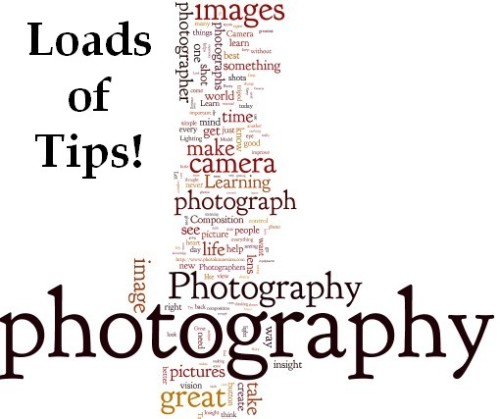
 Photokonnexion tips by email
Photokonnexion tips by email