![]()
RAW files; RAW format; TIFF; DNG; NEF; CR2; CRW and others
RAW files are raster image files compiled directly from the raw data collected at the Digital Image Sensor of the camera. The same type of data is collected on other image creating devices like scanners.
In the RAW file the data is retained unprocessed. None of the data is discarded. The RAW files have different formats as does the identifying metadata tags.
RAW files store the raw data from the camera. That data is then used in post production to produce the image required by the photographer. Once the image is produced using an editing application another format is output as the final image file. An example of a processed image file would be a *.jpg (A Glossary entry) or PNG file or one of a range of other formats. Thus, RAW files tend to be used effectively for archive type storage and post processing.
Practical advantage
The main benefit of RAW files is in the data retained by the file. The camera digital image sensor collects the light data from the lens. This data is the record of the ‘state’ of each photosite on the sensor. Then, data is sent to the camera processor. This is where RAW files and JPEG’s take different routes…
RAW files:
- RAW files are created by storing every bit of the data detected on the sensor photosites. This record takes time to collate and store. It is a large amount of data and creates a large file. However, in the development module of a good editor there is an advantage. It is possible to change the image significantly. If the image is under-exposed it is possible to raise the light levels throughout the full image. Or, if over-exposed to reduce the pixels lost in white areas. Colours can be adjusted and re-balanced throughout. Tones and hues can be enhanced and decayed across the image. Every possible attribute of light, dark, colour, hue, tone and brightness can be re-adjusted. However, as all image data is retained, these attributes can be varied for a very wide range of changes. That is true right across the image. You can literally recover an image, or part of image, that is virtually dark or light back into some sort of usable condition. And, you can change the other attributes to the same extent.
*.jpg files:
- Jpg’s are created by isolating the data that shows the currently visible state of the image – what you see. All the other data is discarded. This reduces file size. It also saves storage and processing time in-camera. However, in the processing stage you have little flexibility. Darks and lights are not recoverable. Colours and hues are fixed to within a few percent of the original condition of the collected data. Changes to lights, darks, hues and tones right across the image are possible. However, the scope of such edits are limited. The edits may also cause artifacts or other damage on the image – especially if the changes involve multiple save-to-file actions. Each save further reduces the editable data in the file. This can lead to further damage to the visible image itself.
The advantage goes to RAW files over JPEG when significant editing is needed. RAW files allow the editing and enhancement of the image without an impact on the final, visible, image. This flexibility allows many camera techniques and artistic techniques to be performed that would not be possible with JPEG.
Not a flexible format
JPEG is a fast and small format. It does a pretty good job. But it is not editable with any flexibility. This limits the camera’s ability to make images that are effective at the extremes of its sensor ability. The camera also makes a number of decisions for you when the JPEG file is compiled. Those decisions fix the scene in the way the manufacturers program is written to interpret the data. This reduces the image outcome to a predetermined view of the scene. Thus, artistic interpretation is restricted in the editing phase. Many enhancements that bring out the power of an image are also lost. Contrast enhancement, treatment of darks and lights as well as hue and tonal changes are very limited. They are not fully effective across the image. These features were available in film processing. They are available in RAW. So JPEG is disabled in these contexts.
RAW files in camera…
It is often said by photographers that RAW files will provide you with a “better quality image”. This is a misrepresentation. Visually, there are some differences between RAW images and other formats like JPEG. The visual differences in JPEG are processed by the camera from the RAW files data. But the processing of JPEG files does not reduce the visual quality of the image in the first instance. It does however reduce the data quality. The JPEG file has had most of its data discarded. And, further editing will deteriorate the files image quality causing some visual deterioration of the image.
Manufacturers decide for you with *.jpg files
The fact that RAW files are unprocessed is important. The data collected by the digital image sensor is directly translated into the image. However, when a JPEG file is processed by the camera it makes some processing decisions for you. For example, brightness is nearly always enhanced. Sometimes this may be greater than half an F stop brighter. For most people that arbitrary decision is OK. The manufacturers program does an ‘average’ job of creating the scene. This means it produces an average image result for similar scenes as tested by the manufacturer. But it is not your scene, and it is not your decision to affect it this way. The JPEG may also be processed in lots of other ways. Camera and lens effects may be changed, colours, hues, tones and contrasts may be enhanced and so on.
Not processed in-camera
In the camera, the RAW files are not processed in any way to affect the image. They are only stored. What you see is a direct result of the way your camera and photographic lens are set up. In post processing, the image represents a true version of the scene as seen through your lens.
Digital negatives
RAW files are sometimes referred to as digital negatives. One particular format is actually called .DNG (Digital Negative – by Adobe Systems). The DNG format was produced by Adobe to create an open standard for RAW files. Although some camera manufacturers have taken up the option, Canon and Nikon have not. They have so far stayed with their own formats…
- Canon RAW: *.CR2 (and formally .CRW)
- Nikon Electronic Format: *.NEF
There is a range of other RAW formats. Many proprietary brands are linked to camera or scanner manufacturers.
Manufacturers have tended not to publish specifications for their RAW files and keep control of the format. As a result, some editing applications may not immediately be able to use the RAW files in a specific format. Code libraries supplied under license may be needed from the manufacturer.
RAW files example – TIFF
TIFF is a flexible bitmap (raster) image format supported by most image-editing, desk-top publishing, scanners, painting and illustration applications. The specification is owned by Adobe, but has been published so others can use the format.
Virtually all desktop scanners can produce TIFF images, many cameras and a wide range of editing applications. The TIFF format uses the .tif extension. The format supports the main colour-space formats. Those include CMYK, RGB, and gray-scale and alpha channels – as well as others. The format also supports both Lossy and Lossless compression types.
Advantages and disadvantages of RAW files
| Advantages | Disadvantages |
|---|---|
| High image quality. | Large file sizes. |
| No in-camera processing | Processing is time-consuming |
| All image data retained; none discarded | Demands intense computer resources |
| Editing changes do not change the base data | Applications have to use alternative file formats as output (eg. *.jpg) |
| Re-editing changes do not cause data loss (like JPEG) and image quality is preserved through multiple saves and edits. | The file size may increase with some additional edits but the base data is retained for reuse. |
| Fine control of all aspects of exposure, brightness, colour and contrast | Requires highly developed image editing applications |
| Editing changes can be re-changed later | N/A |
| Lost detail in very dark areas/very bright areas can be recovered | N/A |
| Can only use lossless compression without file damage | Compression ratios unpredictable – some files still very large |
| File created with all data | File creating is time intensive; shot burst numbers reduced |
| File created/stored in-camera with all data and metadata | Large files stored on the on-camera memory card |
| Proprietary RAW formats = good camera hardware/software compatibility | Large number of specialized software codecs required in applications |
| RAW is a good storage/archive format | Lack of published proprietary standards – bad for archiving as future interpretation may be limited |
| Photographer has full control and processing discretion | The high degree of flexibility and power of editors that use this format need skill and experience to take full advantage of the RAW files |
| Professional skills in processing provide high quality and artistic images | Understanding of finer points of art often required |
The “Joint Photographic Experts Group ![]() ” (Wikipedia).
” (Wikipedia).
Lossy compression; lossy format; lossy (A Glossary entry)
Image: bands of damage caused by compression (Large/detailed).
Sensor; Image Sensor; Digital Image Sensor (A Glossary entry)
RAW; RAW format files; TIFF; DNG; NEF; CR2; CRW (A Glossary entry)

Damon Guy (Netkonnexion)
Damon is a writer-photographer and editor of this site. He has run some major websites, a computing department and a digital image library. He started out as a trained teacher and now runs training for digital photogs.
See also: Editors ‘Bio’.
By Damon Guy see his profile on Google+.
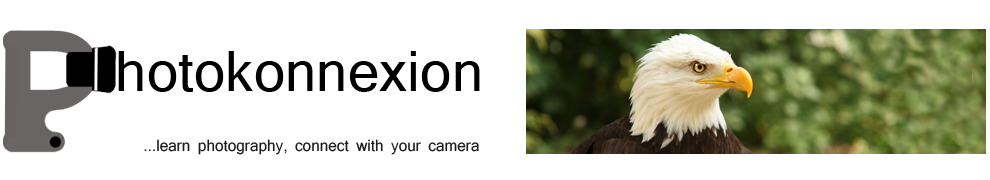
Pingback: Five common wedding retouches and why they are needed