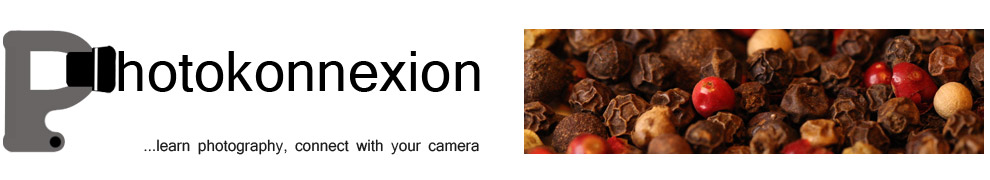The flash memory card in your camera is not a safe environment for files.
The Danger
Memory cards are NOT safe media. The shocking truth is they are insecure, vulnerable, damageable and corruptible! I have seen a grown man cry after losing a whole day of shots! I am going to go cover ways to prevent losing files.
Problems and Solutions
1. Do not use ‘dirty’ memory cards! Corrupt files, old data, errors and old data can cause problems, errors or corruptions – especially if the card has been in another camera or mobile device.
Solution: Every time you put a card into your camera…
– Check you have already downloaded any files on it.
If it is OK…
– Format the card using the on-camera format system.
Regular formats ensure that the card database is refreshed, errors are corrected and old data is deleted. Only format the card in the camera. Other formats may be different to the camera system. If you do not normally remove the card (recommended) then format it at the start of every shoot.
2. Inserting and removing memory cards can damage them or the camera. Compact flash cards are particularly vulnerable. Tiny wires (40) are pushed into it when inserting the card. Put it in too hard or the wrong way round and you can cause serious damage. Small format cards can be bent on inserting which can literally break the chip. The contacts on all memory cards are vulnerable to grease, dirt and damage. Most cards will exceed over a million read/write cycles. However, they will not survive near that number of inserts/removals – even under perfect conditions.
Solution: Push the card in slowly and gently. Do not force it. Ensure it is in the right way around. Ensure it is the right type for the slot. Don’t touch contacts. Minimise the number of times you handle your card. If you have time download your files from the camera. It’s slower but saves handling the card.
3. If your camera reports an error your files could be overwritten if you carry on shooting.
Solution: Stop shooting immediately. Remove the card and use another to continue shooting. Corrupt files and errors can be recovered with rescue software and there are data services that can recover lost files. Nothing can be done if files are overwritten.
4. Don’t put all your eggs in one basket. One card and a failure will put you out of action.
Solution: Carry at least three cards. If one fails you have one to replace it and still have space on the third. If you were on the second card when it failed you still have the third. Less than three there should never be!
5. High capacity cards = high losses! If your files are precious (wedding shots for example) you are at high risk if you have a large card and put all the files on it.
Solution: It is better to have small batches of files on many disks than lose them all on one disk. If you only have a few files on a disc then others on other discs are safe. Professionals download or change cards frequently.
More after the jump…
6. Do not delete files while on the camera. The deletion process is error-prone. Advice from many sources, including manufacturers, indicates that deleting in the camera can cause corruptions. This may prevent access to the rest of the card, damage many files or prevent file removal. (Note: deleting and formatting are different processes).
Solution: It is better to delete your files once they have been downloaded and onto your computer where you can manage them properly and back them up.
7. Do not fill up the memory card. There is a chance that filling the card will prevent further access to it or may corrupt the software on the card. Card problems often occur on filling a card.
Solution: Finish shooting before filling the card. Download the files safely and then format the card before re-using. Change the card if you do not have a way to download immediately.
8. Do Not remove a full card from the camera. Some corruptions occur when you try to access a full card using a different system to the camera. Do not attempt to delete files to make space as this can also cause corruptions or files to be overwritten.
Solution: Download files from a full card using the camera. This may take longer than usual. If you have to remove the card to carry on shooting, put it back in the camera when downloading later at your computer.
9. Do not individually delete files to clean a card. The on-camera delete leaves file residues. The file remainders can cause problems later.
Solution: The recommended way to ‘clean’ all cards is to format the card in camera. The format process reduces the accesses, deletes all file data and cleans up the database the camera uses to manage files on the card. This will minimise the risk of corruption and errors.
10. Do not turn off your camera immediately after a shot. It can destroy your files. Your battery running out has the same effect. If the camera is deprived of power while processing a shot it may corrupt its record in the database of file information. Worse, it may damage the database, possibly damaging other picture files.
Solution: Wait at least fifteen seconds after your last shot before turning off your camera. Never let the battery get low. Have a spare battery on hand.
We would love to have your articles or tips posted on our site.
Find out more…
Write for Photokonnexion.