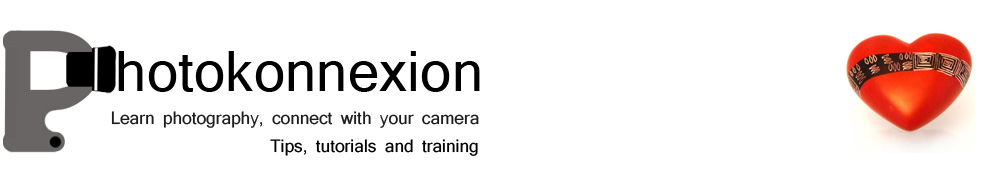Making sharp images takes knowledge and practice.
Photographers often wonder why they cannot reproduce publication sharpness. It’s not difficult, but there is more to it than clicking away. Here we look at all the factors that may affect sharpness.
Seven common problems
1. Poor focus:
• Frequently, focus problems occur because the focus has been taken from the wrong part of the scene. Choose one of the auto-focus (AF) points you can see in your lens (see how in your manual). Use that point to select the point of focus in your scene. The choice of where you focus is also critical. The eyes are often the most important point of focus. (See: The Eyes Have It… nine ways to emphasize eyes).
2. Camera blur:
• Movement of the camera during the shot will create a softness or complete blur. The solution is to improve your actual shooting technique. Holding the camera, your stance, your breathing and even the way you click the shutter button can all create camera movement. (See: Simple tips for a good stance). Camera blur can also be created because the shutter speed is too low. If you have a relatively long exposure the camera is more likely to move during the shot. If you have a higher shutter speed the chance of movement is reduced – sharpness is improved. Most people find they cannot hold the camera steady at 1/60th of a second or longer. With practice you can get better. A good starting shutter speed for hand-held shots is about 1/200ths of a second. It is possible to also change the ISO to enable higher shutter speeds and still maintain a good exposure.
3. Motion blur:
• If the subject moves and the camera is stationary the subject will be blurred. You may need to change your focusing mode to to compensate for movement. Use Continuous focus mode for constant movement [AI Servo AF (Canon)/AF-C (Nikon)]. Alternatively you can use autofocus mode [AI Focus AF (Canon)/AF-A (Nikon)] for slight movements or unpredictable/unexpected movement.
4. Poor quality lens:
• It is a common mistake to spend a lot of money on a camera then skimp on the lens. In fact it is best to spend as much as you can afford to buy quality lenses. They will pay you back with quality sharpness much more than the camera body will. Poor lenses can give you colour fringing, poor focus, distortions, softness and limited depth of field.
5. Depth of field too shallow:
• The depth of field (DoF) is the zone of sharpness in a picture. You can determine the DoF by changing the size of the aperture. (For more information see: One big change – one easy step forward).
6. Diopter set wrongly:
• If your eyesight is poor, or does not match the optical properties of the viewfinder, you will need to adjust the diopter. Most people can use it to adjust the viewfinder sharpness for their eyesight. If your sight through the lens is sharp it helps you fix a good focus to ensure sharpness.
7. No sharpening in RAW:
• When the picture is uploaded to your computer it’s file format effects sharpness. RAW, the native file formate for your camera, is created as a file without sharpening. The *.jpg file format is highly processed in the camera. It is sharpened as part of the processing. So *.jpg files may look sharper than RAW files on screen. The solution is to make sure you apply some sharpening to RAW files as the last action of any post-processing you do.
How to Take Sharper Pictures
By way of consolidating the above here is a video discussing the above points with examples…
(More after the video)
Beyond the basics
Sharpness is about continuous improvement. Here are some more ideas to extend your skills…
8. Stance and the anti-roll “bar”:
Many self-made photographers don’t recognise the importance of stance. Holding the camera steady is part of a “whole-body” effort. You should create a stable platform to comfortably hold your camera to ensure a steady camera position. The way you hold your arms, the way you breath and other factors affect your focusing and the amount of camera movement.
In addition to poor stance an additional unintentional movement causes softness. Some photographers click the shutter button then “roll” the camera away from their face prematurely. Doing the “roll” will induce movement in the camera – often before the shutter has closed. The solution is the “anti-roll bar” – you must “bar” yourself from doing the roll.
Learn more about stance and the “anti-roll bar” in this article: Simple tips for a good stance.
9. Test shots
Today we have the digital freedom to take as many shots as we wish without paying for film developing. To improve your sharpness spend time making sure your shot is going to be sharp. Do test shots to familiarise yourself with the scene and to practice for ‘the’ shot. You can find out more here: How to take a test shot.
10. Viewing the image at 100%
When you upload your image files they are not sized to 100% on screen. They are presented much smaller so you can see the whole picture. Photographers often don’t look at their pictures in full size. What is not obvious is that when pictures are resized on screen they are sharpened. If you are not aware of this you might be disappointed when you print the image. It will not be as sharp as it could be because you never looked at it in full size. If you are aware of how sharp you have made your image (at 100%) it will help you to develop your skills. You can find out more about viewing at 100% here: The benefits of 100% viewing.
11. Use a tripod
The vast majority of shots can be taken from a tripod. Using one is undoubtedly the single most effective sharpening technique. You can find out more about using a tripod here…
Three Tips for Pin Sharp Shots with a Tripod
Definition: Tripod
The Tripod
The Third Most Important Piece of Kit
12. Practice, practice, practice
Knowing all these things is different to actually being able to put them into practice. Making your pictures sharp is about doing all of the above. Then, reviewing your own achievement after each shot. You must practice all these regularly and consistently in order to succeed in producing the sharp images you want.
 Photokonnexion tips by email
Photokonnexion tips by emailIf you enjoyed this article please sign up for our
daily email service.
Find out more…