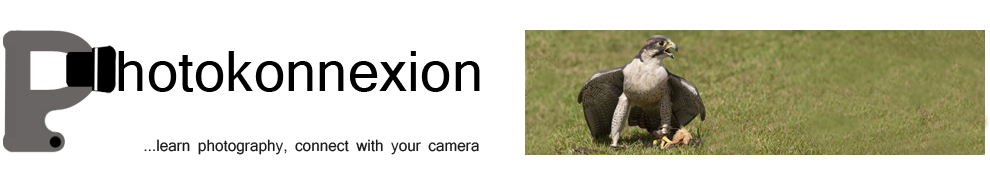• No Image Today •
There should be a point to every image you make. An image is a communication. Without meaning it is just a picture.
What is a true image?
If your picture has succeeded it has to conjure an image in the mind of the viewer. But if your picture is just that, a picture, it will not succeed. For the genuine photographer, nice is not good enough. A picture should have a meaning, a point, something that makes it a communication. It should have something that makes it an image in the viewers mind.
Photographic meaning… the punch in the picture
Uncertainty about the validity of an image is a necessary part of creativity. Especially in the sense that you should always question, “Have I actually said anything in this picture?” Photographic meaning is an important idea. To really comprehend it, ask yourself if your picture says anything. Be sure you have really transformed it into an image.
I remember once sitting by an autumnal birch tree. It had lovely little yellow leaves and was a nice shape. I took a picture of it. But in the end that picture was simply a nice tree. It spoke to me because of the few minutes pleasure it gave me as I admired it. The picture had nothing to say to anyone else. I never showed it to anyone else, ever. It was about my feelings. It said nothing and was of no benefit to anyone else. It had no photographic meaning. It’s now lost in the obscurity of hundreds of thousands of my other images. ‘Nice’ is simply not good enough to achieve photographic meaning.
We could be picky and obtuse. “Well, it had a non-fatalistic statement to make about the environmental impact of an autumnal tree in its cardinal state, doing what birch trees do… etc.”. Actually, saying anything about it would be mere fluff on the wind. It was a non-picture. Devoid of photographic meaning, it satisfied nothing in the viewer.
You could say the picture now has a ‘raison d’etre’ following this blog. But that was not a necessary, or sufficient, reason for the picture. It’s a post hoc justification for its existence.
When I first read this I wondered how useful it would be. But I learned the importance of photographic meaning. Composition in all its forms is critical to great image-making. Read this book. It is a visual treat as well as a great insight to the power of design and composition in your photography.
The Photographer’s Eye: Composition and Design for Better Digital Photos
Communication
Think of all photographs you make as a way to communicate something. That birch tree picture did not speak to an audience. I remember it now because I sat and stared at the picture for ages thinking, “What was I thinking about to take this picture?”. As an image it conjured nothing in the mind of the viewer. As a picture it failed to pass the photographic meaning test.
Nice is not good enough – images must carry photographic meaning
The ‘birch tree’ incident, not the picture, serves as a reminder. Creativity should have a point – be an actual communication. Otherwise it will have no photographic meaning and little else to commend its existence.
A dedication – Photographic Meaning
This is dedicated to my friend Alison. She struggles to understand her own significance as a communicator. Actually, her astute photo-observations convey a lot of photographic meaning.
Comments, additions, amendments or ideas on this article? Contact Us
or why not leave a comment at the bottom of the page…
Like this article? Don’t miss the next — sign up for tips by email.
Photokonnexion Photographic Glossary – Definitions and articles.
Make your shots simple, your point powerful
Crop your pictures to make your point
10 ways to bring out the point of interest
Five warning signs that your photo should not be posted online
Are you aware of hidden emphasis?

Damon Guy (Netkonnexion)
See also: Editors ‘Bio’.
By Damon Guy see his profile on Google+.