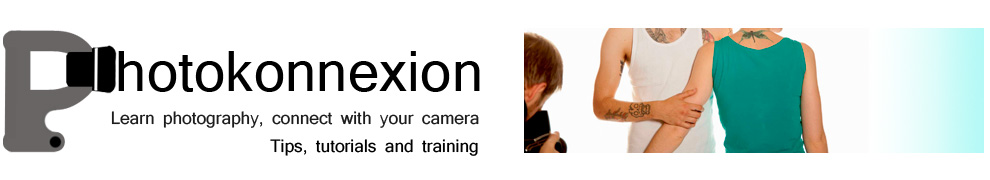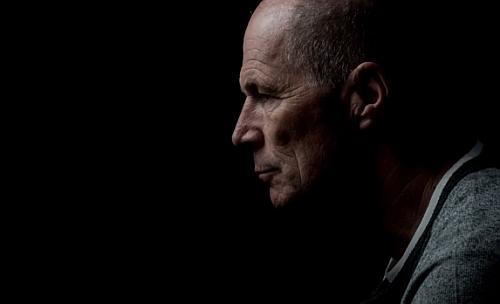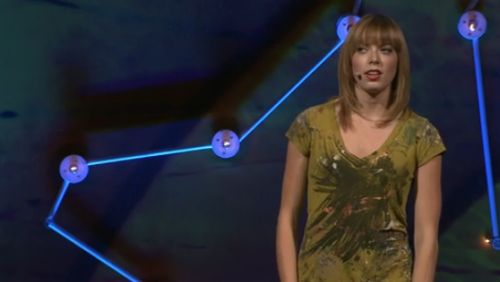
• Your Body My Canvas •
Simply turn things upside down to get a new perspective.
(Image from the video).
Take a new perspective.
The greatest inventions are often originated by people who play with ideas. They are not afraid to experiment, to try a different way. Creativity is more than just the sum of your experience. It is also the capacity to make mistakes, to explore ideas beyond the norm and to simply have a go.
And so she tried painting…
This video captures so much about what makes photography exciting – the unique experience and personal extension that goes into making every picture. I gained a lot from this short video. Here are seven reasons I think you will gain from watching too…
- Photographers try very hard to make a two dimensional image look 3D. Alexa Meade is trying hard to make a 3D image two-dimensional. A bizarre concept, but enlightening. It teaches us so much about the nature of ‘form’ – the 3D manifestation of objects.
- She shows that the nature of shadow is both transient and yet fundamental to the creation of both 2D and 3D images. This is something that photographers really need to understand and be able to observe.
- Alexa Meade gave up her aspirations and suddenly became a painter/photographer with no previous training. She took a chance, tried something different, and got caught up in the idea. This launched a unique career and artistic experiment that provides us with some excellent photographic insights. This video shows that experimentation is the manifestation of creativity. This is a principle that learner photographers will gain a lot from exploring.
- In her work she is marrying painting and photography. Some of the worlds most creative people are successful because they take things that are completely disassociated and create a new synthesis. You can do this too. Take your previous knowledge, your wider experiences and try to put them together in novel or unique ways. You are certain to hit some new perspectives for your own photography.
- Photography is about art meeting technology. What’s created is an interpretation which is a unique communication by the photographer. This project is an outstanding example of that idea.
- Alexa Meade follows a wonderful creative process in her work. She works through her visualisation. Her concept defined, she then applies the technology… visualisation, concept, action. This is a great model for producing creative images.
- The artist in Alexa Meade has found a unique way to express herself buy turning well formed concepts upside-down. Not only is that brave, but it’s likely to lead to more wonderful insights. Creative work is often about dumping convention and trying another way. Think how you could use this idea in your photography.
Alexa Meade: Your body is my canvas
Comments, additions, amendments or ideas on this article? Contact Us
or why not leave a comment at the bottom of the page…
Like this article? Don’t miss the next — sign up for tips by email.
Photokonnexion Photographic Glossary – Definitions and articles.
Composition
Five tips to help your portraiture from the Renaissance
Seven creative blocks and how to overcome them