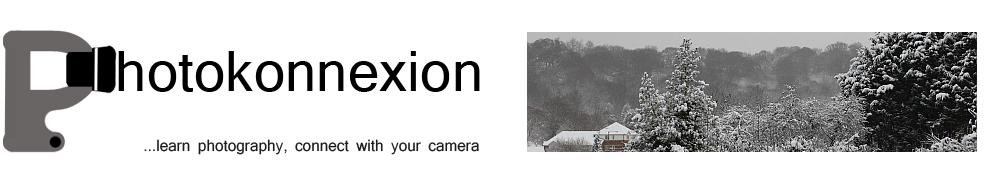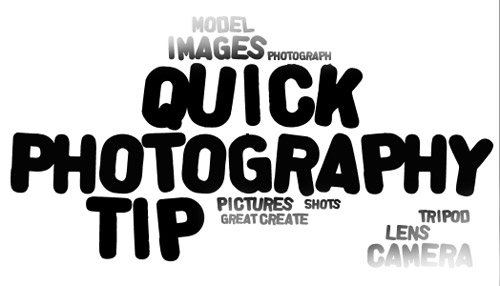“The Homely Hills Of Winter” by Netkonnexion
How safe is my camera out there?
We all love to do snow shots…
But, will my pride and joy be safe if I take it out in the snow? It’s true. Camera equipment can be damaged in cold and wet environments. Lets look at the dangers…
Operating environment
Most camera manufacturers will provide guidance for what they consider safe environments. If you look in your manual you will find this data for your camera. Look in the a section entitled “Specification”. For my Canon 5D MkII the advised operating temperature is:
0°C – 40°C (32°F – 104°F); 85% humidity or less
These sound great on paper but they are not practical. If you want to go out in the snow or even on a frosty morning the chances are your local air temperature will be below freezing. Is there real danger to your camera?
Cold
The camera manufacturers are covering their reputations. If your camera stops working in the cold they can say, “We told you so in the specification”! This absolves them of any responsibility. Canon have regularly published winter photographs on their website and one is there as I write. Probably the same is true of other manufacturers. It is safe to assume by this that cameras can operate in cold environments, but how cold is safe?
Protecting your camera and equipment
The best advice is to protect your camera against extremes. If you left your camera on a frosty lawn overnight in sub-zero temperatures it is likely to be fine as long as it is dry. I have read of people using their cameras in temperatures down to below -30°C. Remember all those documentary films and photos you see in magazines and on television. These are frequently taken in very low temperatures.
Cameras may operate in those temperatures but the battery life will be very short and mechanical parts would be liable to jamming. In most cases therefore, the best thing is to keep your camera out of extreme temperatures. Probably a safe minimum working temperature would be at around -10°C. Below that you may be into seriously heavy battery use and possible mechanical damage. This is a guess and may vary from camera to camera.
You can extend the camera battery life by keeping batteries in your pocket and regularly swapping warm ones into the camera. Battery performance falls rapidly with temperature. At 23°C (a warm room) my battery will give 850 shots/full charge. This falls to 750 shots at 0°C. Greater reductions can be expected as the temperature falls further. Low battery temperature impairs electrical efficiency. However, mechanical inefficiencies are also caused by the cold. The battery has to power resistance created by cold mechanisms in the shutter, the lens focusing equipment, the aperture/iris and the mirror mechanics. These seriously drain the power in severe cold.
If your camera does jam in the cold weather stop using it immediately. Mechanical and/or electrical damage may be caused by jams if you continue to force it. As soon as possible leave the camera to warm up slowly for, maybe, 24 hours. Then, using a fresh battery, try it again. If it is still jammed seek professional technical servicing.
Damp is a huge enemy in the cold
In cold weather one of the biggest dangers is condensation – damp in your camera. When you go from a warm room to a cold outdoors the rapid cooling of your camera is likely to cause any water vapour in your camera to condense on metal or glass surfaces. Where moisture gathers it will cause corrosion and electrical failure. Both will kill your camera – the danger will tend to be cumulative. So it is unlikely to happen straight away. It is therefore worth protecting against damp. It is not unusual to see condensation on the inside of lenses when cameras have quickly transitioned from warm to very cold or visa versa.
When you take your camera out make sure that it is allowed to acclimatise slowly. Keep your camera in a cool dry place. Before you go out put it in a cold place to allow it to cool down slowly. When bringing a camera into your house keep it in your bag for long enough for it to equalise its temperature before you open the camera. If you open a cold camera in a warm, humid room the air will mix and condensation will form inside the camera.
The conclusion?
If you are not going into extremes of temperature most snowy places will be fine. If you are going to more extreme environments I suggest you take technical advice from the manufacturer. Also, consider buying weather sealed equipment. If you are going to photograph your kids having a snowball fight – have fun!
 Photokonnexion tips by email
Photokonnexion tips by emailIf you enjoyed this article please sign up for our
daily email service.
Find out more…
Photokonnexion Photographic Glossary – Definitions and articles.
10 Tips for Saving Your Camera
Can you really trust your camera battery? 12 ways to protect against battery failure.
Simple tips to save you from disaster on your photo-shoot!