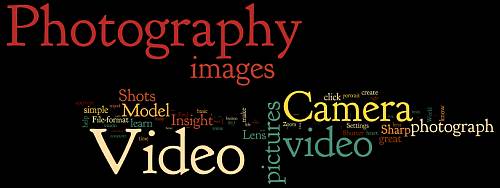Documentary released for Film Festival.
Released at the “Hot Docs International Film Festival”, Everybody Street is about the street photography art of New York. Focusing on a range of street photogs it opens up the everyday reality of street photography.
The trailer for the documentary has been released and provides an insight to what may be in the documentary. It shows some stunning shots and some powerful insights. However, it also takes a rather voyeuristic and antagonistic view of street photography. While I personally don’t aspire to that approach there are others that do.
I believe that to act as an antagonist on the street is both dangerous and unnecessary. Personally I believe in respect, contact and participation in the street scene. But I do acknowledge that there are some people that take a different view.
I think it is worth seeing this documentary and I hope that one day it will be widely available. For now I leave you with the trailer. See what you think. The video is just over two minutes.
EVERYBODY STREET – New York City
Everybody Street Trailer from ALLDAYEVERYDAY on Vimeo.
Visit the website for the documentary at: http://everybodystreet.com/ ![]()
Comments, additions, amendments or ideas on this article? Contact Us
or why not leave a comment at the bottom of the page…
Start Photokonnexion email subscription now!
Photokonnexion Photographic Glossary – Definitions and articles.
Definition: Street Photography
Street Photography Resources on Photokonnexion
http://everybodystreet.com/
 Photokonnexion tips by email
Photokonnexion tips by emailIf you enjoyed this article please sign up for our
Tips by email service.
Find out more…