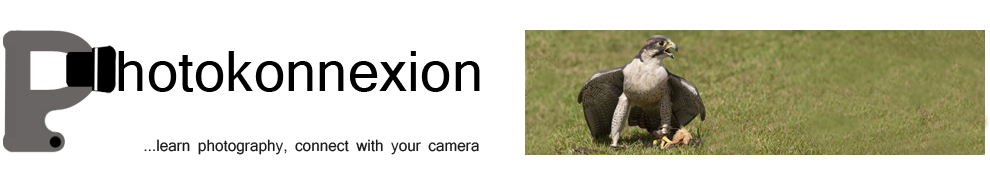• Polarising filter Range •
The polarising filter is one of the more useful filters in the kit bag.
The polarising filter – one of the more useful filters
Strong Sun, low in the sky, can cause problems. Direct rays of light into the camera, specular highlights and washed out colours create photographic distractions in the image. Here is how to reduce the problem.
Watch for highlights – gain some benefits
Bright spots, difficult reflections and big highlights are a very strong draw for the eye in an image. Try to check around the frame when composing. Find ways to reduce these strong areas in the shot.
If you cannot reduce the reflections, highlights or washed out colours from bright light you should consider using a polarising filter. They are relatively inexpensive and have an incredible impact on the shot. If you use them right polarising filters can…
- Reduce strong reflections: this gives a deeper, richer appearance to water, allows you to see into water and through glass and brings out strong images reflected in shiny surfaces like mountains etc.
- Reduces the “washed out” effect of bright light: Colours that are whitened or lose their intensity in bright light can be made richer and more saturated. Skies and water in particular will get more depth of colour.
- Reduces the intensity of bright light: Polarising filters reduce the total light entering the camera because they reflect/absorb some of the light. This helps bring down the overall levels of light.
Fitting polarising filters
Most polarisers are bought as circular screw tread attachments that screw into the front of your photographic lens. The filter part is mounted in a ring that freely rotates on top of the screw thread. It can turn without tightening or loosening the mount when it rotates. Screw the filter directly to the front filter-screw thread on the lens.
A polarising filter come in multi-filter kits. These can be fitted to the front of your lens. A frame is fitted onto the lens filter screw. Various filters can be slotted into the frame, including polarising filters.
Gentle rotation
To gain a benefit from your polarising filter you need to adjust it to suit the light. You can twist the filter part in the mounting in either direction The rotation of 90° is enough to see the full effect. Twist it gently until the full or desired impact is seen in your viewfinder. You should see slight darkening, increase in colour saturation and reduced highlights, particularly from shiny surfaces.
With a little practice you can easily see the full benefit of the filter. However, some highlights are still strong enough to create white spots and distractions. So still be careful when composing.
As a guide, if your sunglasses are polarised you can look at a scene quickly and see an immediate effect. If they help you to see more colours and reduce reflection and highlight impact then get your polarising filter out and screw it on the lens. Sunglasses help you to make the decision to get out the filter, but obviously they do not have a photographic impact. They will be of a different strength to your filter too. So you will still need to compose and adjust the filter.
How they work
Polarising filters act to filter the incoming light. They allow some specifically aligned light waves to pass through and not others. In so doing the filter effect does two things. First, they reflect or absorb some of the light where the waves are not aligned. Secondly, they allow the aligned light through. This light reduction and alignment is enough to ensure the glare, brightness and strong highlights are weakened.
For a more informed look at the detail of polarisation filters you can get more information here.
Buy now!
If you don’t have a polarising filter for your favourite lens then buy one now. You’ll see an amazing difference.
Buy the correct filter size. Check the thread size of your lens – normally found at the front edge of your lens. A mid-range size would be 58mm. My small lens is 52mm and my largest 88mm. Look for that size on the filter you order.
Have a look at the what’s available…
Circular polarising filters – buy one now! ![]()
.
Hoya 58mm Circular Polarizing Filter
These are great value polarising filters. Check out the one seen here then search for one the size of your lens.
Comments, additions, amendments or ideas on this article? Contact Us
or why not leave a comment at the bottom of the page…
Like this article? Don’t miss the next — sign up for tips by email.
Photokonnexion Photographic Glossary – Definitions and articles.
Definition: Polariser; Polarizer, Polarizing filter; Polarising filter;
Light and Lighting – Resource pages on Photokonnexion
photographic lens
We would love to have your articles or tips posted on our site.
Find out more…
Write for Photokonnexion.