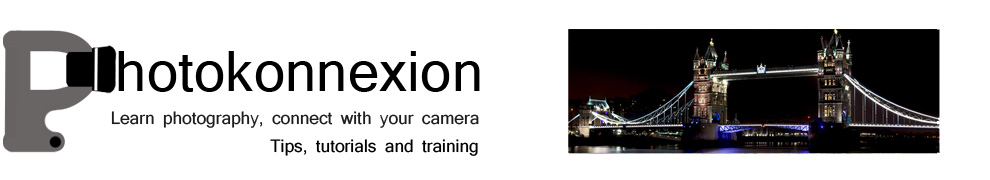• Elephants •
At the zoo all sorts of images are there for you to capture. Keep an eye open for the natural shots as well as the well timed ones.
Click image to view large.
• Elephants • By Netkonnexion on Flickr ![]()
The zoo is a rich playground for photographers.
All sorts of opportunities pop up for you. First off, concentrate on getting your pictures sharp and well composed. We will be looking at a few other ideas to help you on your zoo trip.
Sharpness and composition:
A zoo is a great place to practice your five S’s… check these out: Five S’s for super shots. We have also covered a lot of the subject matter in these pages on how to keep your shots sharp and well composed. So here are two links to look back on:
- Stay sharp with your hand held shots: Simple tips for a good stance.
- Use a tripod too: The Third Most Important Piece of Kit.
If you want to work through the issues of composition also check out the most important one to get started with: Rule of Thirds. However, composition is a wide study. So here’s the link to the composition articles on Photokonnexion: Composition resources. You can also find these listed under ‘Articles’ on the navigation bar above.
Any special tips?
Yes, fences! They are a pain. But also not as much as a problem as you think. Ring-tail lemurs are hugely cute animals, but great climbers. They need to kept inside a high and secure chain-link fence – you know the diamond linked fencing…

• Ring-tail lemur •
inside a diamond-shaped link fence. By focusing correctly you can focus the fence out.
Click image to view large.
• Ring-tail lemur • By Netkonnexion on Flickr ![]()
Unfortunately it does not work with thick bars. It is slightly less successful with some finer mesh fences too. It works reasonably well with glass. It does not work from a long way back from the fence because the individual strands in the fence appear to come together and look like a sheen over the shot. So this tip takes a little practice but you should be able to do it if you keep ‘chimping’. Yes, chimping! In a zoo that’s just the thing to do… keep looking at your screen on the camera to see how it came out.
Approach to your shots
Sometimes plain old photos of an animal in a cage are fine. Especially if you are doing a science project or something similar. You do not want to mislead people about where you get the shots. So, if you are doing any sort of a record shot then capture the animal in its enclosure. If you are reporting, taking a journalistic shot, then you must not mislead the public in any way. So, make sure that you take a fair picture of caging as well as the animal itself.
It is great fun, for your own interest, to take shots that make it look like you caught the animal in the wild. This does take a bit of creativity. You need to find ways that show the animal in an environment where it might be seen naturally. Avoid fences, people, artificial surfaces and toys/climbing equipment. Put in plants, other animals, trees, natural nests and so on. Most caged-off areas are quite well suited to this in modern zoos. In the UK, and most other aware countries, zoos must cater for the animal so it has five needs satisfied. They must have…
- somewhere suitable to live;
- a proper diet, including fresh water;
- the ability to express normal behaviour;
- any need satisfied relating to being housed with, or apart from, other animals;
- protection from, and treatment of, illness and injury.
These five needs also give you a clue as to what to look out for when photographing the animals. Look around their enclosures and find them doing things that fit these five essentials of their lives. That way you will catch them doing things they might be seen doing in the wild. Eating, playing, chasing, sleeping, running… all these things are good photographic material. Capture the animal in movement and stationary… whatever gets your artistic juices flowing! It’s all about enjoying yourself as well as extending your photography.

• Portrait of a Rhino •
Capturing an animal in its noblest pose is fun and shows the essential character.
Click image to view large.
• Portrait of a Rhino • By Netkonnexion on Flickr ![]()
Portraiture
It is not always easy to capture animals in action, doing exciting things. Another great pass-time is portraiture. Capture the animal looking at its best. There are lots of things you can do for this, and it helps to use a fresh perspective. So, try high shots, low shots, ground shots. Oblique angles and upside down shots are fun! Sometimes just get a beautiful picture. With your portraiture, as with humans, try to capture the animal looking at its best, and especially, when it is stationary. The idea is to make the essential character of the animal come out in your shot.
Where possible, and it is difficult sometimes, try to get catchlights in the eyes of the animal. The eyes of all animals, including humans are a strong focal point. Catchlights are great for helping to make the animal look alive and dynamic.
A day at the zoo
If you spend a whole day at the zoo you can also have fun people watching. Animals are great, but watch out for stupid humans. Grown ups are especially funny if you catch them with kids. They imitate the animals, and jump around in an attempt to get the kids into the mood. Boy does that make for some fun photography. So keep an eye out for good ol’ Homo sapiens ![]() doing what comes naturally when around kids and animals.
doing what comes naturally when around kids and animals.
Afterwards
Finally, remember that you should take a lot of shots. Animals, especially on the move, make difficult targets sometimes. So, work hard to get each shot right. Also, concentrate on your experimentation, your sharpness and your composition.
Back at the ranch you have a chance to do some great post-processing. Some of the zoo shoots I have done over the years have seen over a thousand shots in a day. Wow! Weeks of post processing fun! Remember, while the shots may be worth developing in your favourite editor straight from the camera, animals make great subjects for morphing, general ‘PhotoShopping’ and cutting and pasting into other pictures. So don’t think your day is over when you get home. The fun is just beginning.
Have fun on your zoo trip!
Five S’s for super shots
Simple tips for a good stance
The Third Most Important Piece of Kit
Rule of Thirds
Composition resources on Photokonnexion
Examine Shots Before Shooting Again – Chimping
Definition: Record Shots
Definition: Catchlights; Catch Lights; Catch-lights;
Homo sapiens
post-processing