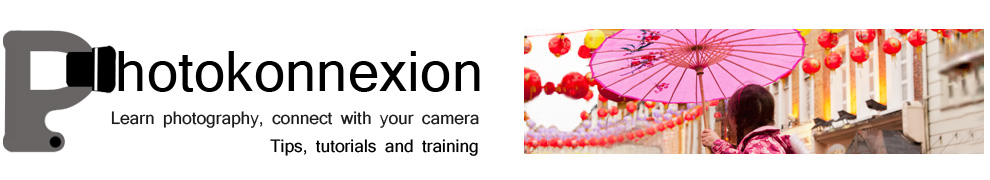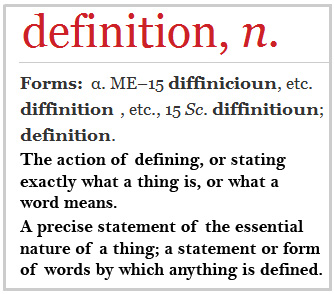You can find some surprisingly artistic displays in shop windows. It is easy to get some great ideas for still life work later. Or, you can just photograph them in the shop.
Click to view this image in full size.
Get some easy but creative still life shots
I love shop windows. I especially like those boutique type shops where the owner has a sense of art. Shop window displays are by nature well designed, artistic and attractive. Well, they are if the owners want to entice people into the shop. Here is an idea to help you out with your still life shots.
Still life inspiration
Window displays are usually simple and attractive. The shop owner doesn’t want to spend a lot of money on the display. They do want it to draw customers into the shop. Take advantage of this artful situation. Look at the the picture above. It’s a simple box constructed from rough wood, lined at the back with a scrap of net curtain. Wow. Effective. You could display all sorts of things in this. There are also dozens of ways to light it. Here is a simple and effective way to really emphasize your product, your still life, your collection… you name it. Great inspiration. So, take a walk up the high street and see what still life shots you can think of from peering into shops. (More after the jump…)
Display photography
The shot above, ‘Shoes in a box’, was actually taken in a shop window. I do quite a lot of these. The shots are easy to do. They give you great ideas too. More to the point, if you take them after dark they are usually under pretty good lighting too. One walk up the high street after dark about every month and you will come back with a crop of great still life photographs. Everyone will think you have great creative skills. In fact you are getting ideas from shops and getting some great practice.
Here are some points to help you and some things to consider…
- Remember to be properly prepared for night photography.
- Turn off auto-focus – focus manually. Auto-focus will focus on the window glass if reflections get in the way.
- If you use a flash make sure that you know how to turn it’s power down. Shop window shots are quite close-up and flash is pretty intense. It is possible to overpower the shops’ display lights. This will seriously change the character of your shot.
- Use a diffuser on a flash to make sure you don’t get hard light flashes off the shop window.
- Reflections from street lamps on the glass? Hang your coat on a tripod to block the light beams or get your friend to hold the coat up.
- Use off-camera flash. It is best when shooting through glass. You can angle the flash away from the axis-of-light to your camera. Camera mounted flash tends to give a strong flash-reflection right in front of you.
- Shoot from the side (at an angle), not straight at the glass. You will be less likely to see your own reflections in your shot.
- If you do this at night make sure you have a friend for safety and help.
- Don’t look suspicious. If you work openly and tell people what you are doing if asked everyone will laugh and be on their way. I have done this for a number of years and never had an ‘incident’.
- If you are accosted or you appear to have upset someone then stop what you are doing, apologise and move on.
- No-one, including the police can make you delete a photograph. See: The Right to Take Photographs (UK relevant).
I have had some great fun and some great ideas with window-shooting over the years and you will too.
Photography Tips to Improve Your Online Selling…
Preparing for a Night Shoot
Off-camera flash
The Right to Take Photographs. (UK relevant).
Composition – Resource pages on Photokonnexion.