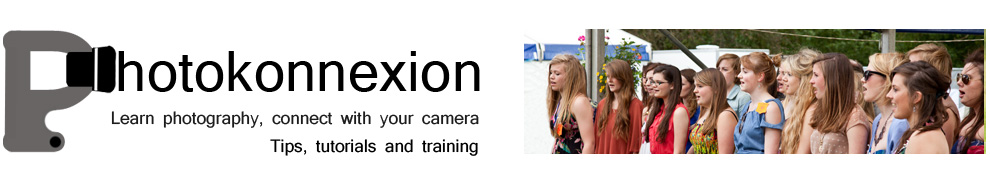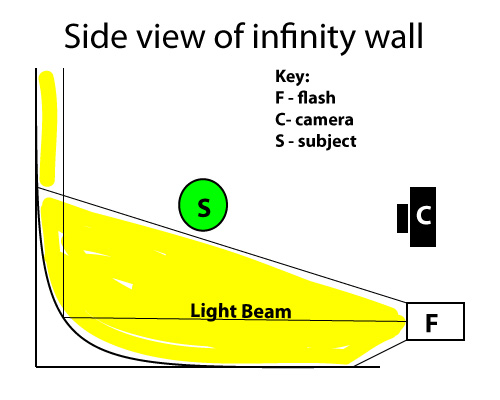
The infinity wall is a way of completing a seamless white background. Notice the flash (F) lights the background NOT the subject (S). The latter needs to be separately lit.
Seamless white backgrounds are popular and fun.
White is the perfect background for high brightness shots. Sufficient brightness will blow out the white image areas to pure white. The white highlights your subject giving it prominence. To produce this High Key effect you need to create a curved wall to project light onto. As the wall is made from a curve no lines will be apparent on the shot. It is only lines and shadows that show up. So the curve, if brightly lit, will create a seamless wall. When you look at it in the shot it will appear to go on for an infinite depth. The brightness in this technique will create a high key shot. This is a popular technique in photography and is enjoying great popularity in fashion and magazine media.
Creating the wall
As you can see from the diagram above (simplified) the principle is easy. It can be applied at any scale. I create a small table-top studio for product shots and still life. Here is how it is done…
- Create a flat surface up against an upright surface. I push a table against a wall.
- Use a large piece of white card say, European size ‘A0’ 1189 x 841 mm (46.8 x 33.1 in); or ‘A1’ 841 x 594 mm (33.1 x 23.4 in.).
- Fix it so the card is bent gently into a curve between the table and the wall. The side-diagram above shows the approximate shape.
- The diagram shows the flash below the camera. This position is for diagrammatic reasons. Normally the light will be alongside the setup or the subject (more on this below). The light beam shows the direction of light. This illuminates the card along the table and bounces off the curve lighting the wall above. This provides a well illuminated white surface.
- If the flash is about 2 stops brighter than the subject it will show as brilliant white in your photo. If you don’t have a light meter you can test the brightness with a few shots. If the white is brilliant white and seamless in your test shots you can start to set up the subject.
- The ‘subject’ in the diagram is your photo-target. Find a way to mount it, hang it or support it off the white surface. The aim is to make the light pass under, behind or around the subject. You are NOT trying to illuminate your subject. The light or flash is for the background curve only, to create a shadowless white depth. If you need to illuminate the subject do it separately – see below.
- Place the subject a clear distance from the infinity wall. Too close and the bright light reflecting from the wall creates a hazy white back-light on the subject. Experiment to position it away from the bright background. About 2 or 3 feet separation on a small wall is good. In a studio with people or larger objects the subject can stand about 2 to 3 Meters (6 to 12 feet) from the wall. This allows sufficient space to illuminate the wall clear of the subject.
- Placing your subject on something will create a shadow. Place the flash to the side of the subject. The idea is to create a light that goes around or between the wall and the subject. The reflecting back light will illuminate the space between the wall and the subject and over-ride any shadow created by the subjects own light.
- The illumination of the curve and white areas is created by an off-camera flash. If you don’t have one you can use any bright light(s) that you can direct at the curve/white areas behind the subject. Beware of any colour cast it may create. If you get the light bright enough the colour cast will go white anyway. You should make sure you compensate for any colour cast you detect.
- Positioning light(s) for the background is a matter of experiment. Try out different positions to get the optimum lighting. Sometimes you can place the light completely behind the subject. Other times you might place them either side of the subject. It could be just one side of the subject. In fact you can place the lights anywhere as long as they don’t illuminate the subject. It all depends on:
- The size of wall/curve you are lighting
- How close you can get the lights without illuminating the subject
- The power of the lights
Each shot is different. A few test shots will reveal the best position(s).
Illuminating the subject
Since the subject is not illuminated by the infinity wall light(s) you will need to consider separate flash or light sources for that. You could use a pop-up flash on your camera, the ambient light or off-camera lights.
Creating the blown-out brilliant white effect is the result of bright light on the infinity wall AND the difference in light intensity to the subject. You may need to experiment. A light meter will help you judge for about a two stop difference between the two. However, you can do it by experimenting. Your subject should look normally exposed. It should not be over-bright. Skin tones should be normal if photographing people in a larger set-up.
Using artistic licence is of course up to you. Some photographers like high-key shots to be almost all white. In this case a white sheen is found all over the shot including the subject. Others like to have the subject in a moodier lower light situation to create a strong contrast. This latter approach is difficult. A very dark subject and a very bright background creates a silhouette. So, again, try experiment. Here are some examples on Google…
High Key lighting/photography images on Google.
Taking the shots
Once you have illuminated your subject you can take the shot in the normal way. If you are using a manual mode you should be careful to meter off your subject. If you meter too close to the bright white area the meter will expose for the white background. This will create a silhouette of your foreground subject. If you are using auto-mode you must make sure your focus points in the viewfinder are pointed at the subject.
You can set your aperture as you would normally. You are working relatively close. So with bigger subjects and people working at f5.6 is great. Working with larger apertures (say f4.0 or larger) gives you a shallow depth of field. This is an advantage because the white background will not reveal bokeh but will make the blown-out white a more even colour. If you find you need to work with very small apertures (say f14 or smaller) you are probably over-lighting your subject.
To master the high key technique takes practice like all other photography work. However its fun and interesting to get this technique right. Please leave comments or questions below. I would be happy to provide feedback too. Please send links so I can look at your shots.
Light and Lighting – Resource pages on Photokonnexion
How to shoot bright white backgrounds
high key
stops
ambient light
High Key lighting/photography images on Google
Composition