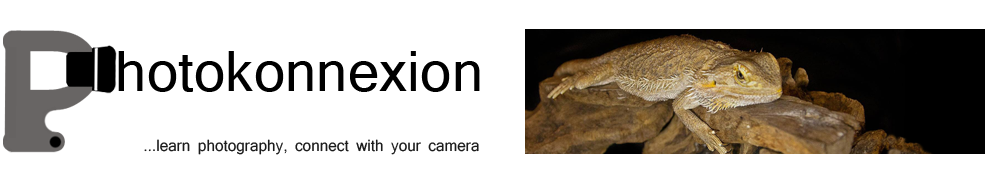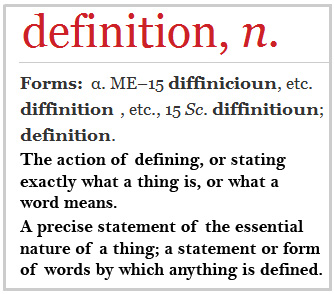The softbox is the best way to diffuse light from an off-camera flash or studio strobe light.
Use a Softbox to diffuse your light
The use of flash is the the best way to produce your own artificial lighting if you want to work with faster exposures. The light intensity of a flash unit allows you to capture a person, for example, fast enough so that they do not have time to move. You can use long exposures but they give time for things to move. The downside of flash is that the light is very harsh. As it is also a point-source of directed light. That means it casts hard shadows (more about hard light). To get away from the hard shadows, which are particularly unflattering on peoples faces, you need to soften the light. The best option is to use a softbox and an off-camera flash. This will give you diffused light and control over the angle of shadows.
A softbox is normally a square fabric box which is held in shape by some sort of wire frame. The flash unit pokes through the back into the softbox. On the front of it is a white translucent fabric which lets the light through from the flash (See the picture above). However, the translucent fabric bounces some of the light back into the box and diffuses some out. The light bounces around inside and eventually emerges re-diffused. This produces a wide angle of light from the front of the softbox which is diffuse and from a broad-width source. Where a small home-softbox may be, say, 40cm x 40cm, the flash unit (if it’s a speedlight from a camera mount) will be less than 5cm x 3cm. So the light emitting face of the softbox is many, many times larger than the flash emitting face. The resulting diffusion is very effective, producing a soft light on the subject (see more on Soft Light here).
To set up a softbox for your off-camera flash you will need the following equipment…
1. A softbox with suitable mounting for a speedlight off-camera flash (and a standard light mounting fitting – female part).
2. A light stand with a standard studio light mounting on top (male part).
3. The off-camera flash unit itself.
4. Some means of connecting the flash to the camera (radio flash trigger or a wire connector).
There are some really good softboxes available at reasonable prices. Buying the big brand names does not add much to the functionality. It does add to the price! So, look to get exactly what you want rather than buy for the brand name.
You will notice that the design of softboxes fall into two broad categories…
- Stand-mounted softboxes for speedlights (off-camera flash units)
- Softboxes for studio strobes (large dedicated/professional flash units)
Most starters in photography are not interested in full scale studio strobes. They are powerful tools for big studio spaces. The first option gives the most flexibility for the best price for the starter photographer. The stand-mounted softbox is of the type shown in the picture above. An off-camera flash unit is mounted on top of the stand and fires into the softbox. The unit can be connected by a long wire to the camera directly. Or, as is more often the case these days, the flash can be mounted with a radio unit. This gives wireless contact and firing to the camera. A Radio Flash Trigger Control can be purchased at reasonable prices.
Buying a softbox is easy. They are available online in many of the camera web-shops. Some high street camera shops stock them too. There is a whole range of them on Amazon – Softboxes for Speedlight flash.
Some softboxes come with a stand supplied complete with fitting bracket to marry the softbox, flash and stand together. Check the inclusion list to make sure there is an appropriate stand and mounting bracket for the softbox and flash. If there is no stand included you will need to factor in the cost of a stand as well. Stands are quite cheap to buy. The more expensive branded ones cost a lot so make sure you buy to suit your budget. Lighting stands have a standard fitting on top. It will fit most softbox brackets and a range of other light accessories. You can therefore find lots of ways to make different units work together as long as the fittings are standard. There is no need to spend a lot on a stand for an off-camera flash. Expensive stands are used more often for heavy studio strobes.
You can find out more about buying off-camera flash units here.
I have assembled a complete set of purchases below that work well together and will not bust the budget. They will provide you with a complete softbox kit ready to use.
Softbox (photographic glossary)
Make soft light work for you…
Soft Light
Hard Light
Virtual lighting studio by zvork (interactive)
See the quality of the light
We would love to have your articles or tips posted on our site.
Find out more…
Write for Photokonnexion.