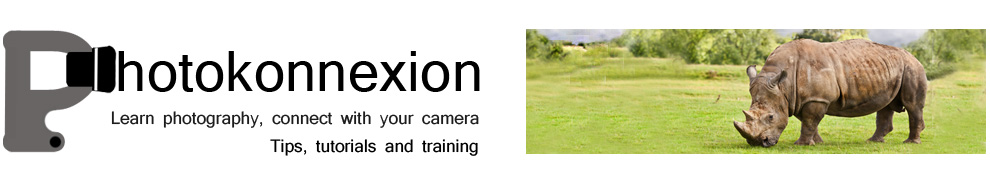Part Two
Previously we looked at ten ways to protect your memory cards from file loss. Memory cards are such risky media! So here are the other ten!
11. Do not change your memory card while turning on/off your camera. Your camera carries out a number of start-up/power-down operations.
Solution: During power up/down the card may be accessed. Sudden removal can corrupt or destroy your data if the card is in use.
12. Do not change your memory card when the camera is on. The camera may be using the card and you risk your data being damaged.
Solution: Ensure your camera is turned off and given time to power down.
13. Do not swap cards between cameras and continue to shoot. This can corrupt your files. Different cameras use different methods of working with cards. Even the same model of camera may have different software updates. The two methods may not be compatible.
Solution: If you take a card out of a camera download the files before using it again. Always format a card as soon as it is placed into a camera.
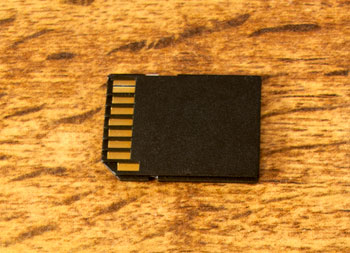
Memory card contacts are vulnerable.
14. Your card is vulnerable when out of the camera. In your camera bag or kit box it can be crushed or bent by the weight of other equipment. This may destroy it. In your pocket other objects, dust, moisture and body grease may damage it – especially the data contacts. In some countries, older baggage x-ray machines could possibly damage data. Other dangers include liquids, extreme temperatures, dropping, chemicals, sprays and children who chew!
Solution: Properly protect your cards. Keep them in a purpose-made casing. Most good cards come with a plastic cassette case. Ensure cards are isolated from liquids, grease, other equipment and mechanical damage. Airport people-scanners/x-rays will not damage your cards. Keep your cards with you – do not leave them in booked-in baggage. Keep your card away from sources of electro-magnetic discharge (e.g, audio speakers, old screens etc.).
15. Do not leave files on the card longer than necessary. The longer they are on the card the more vulnerable they become. Camera failure, theft, card failure, other users, accidental deletes or formats… there are thousands of potential loss situations.
Solution: Download your files to your computer frequently. Back up your files maintaining at least two copies. Once files are downloaded and backed up then format your card, in camera before re-use. The more files you have on a card the more you can lose.
More after the jump…
16. A stolen card = lost files. Photographers often forget to put cards away in a safe place. They are easily picked up and disappear in a moment. A professional photographer I knew had two cards stolen at a wedding. He lost all his shots for the day – not to mention his professional standing! A very, very expensive mistake!
Solution: Have a special, secure place you always put cards that are taken out of the camera. Make it a personal mission to keep them protected until you are able to download them. Make sure you have a secure, preferably locked place for them.
17. Do not keep cards until they fail. Memory cards have a long life under ideal conditions. In the field they are NOT in ideal conditions. The longer you keep them the more likely they will fail.
Solution: Professionals – renew your memory cards annually! It is a legitimate business expense. I recommend that amateurs replace working cards every two to three years. Retain old cards for emergency-only use. Format cards (for security and privacy) and throw them away after five years regardless of use.
18. Do not pull your card out of a card reader without ejecting! You risk extreme damage if you do not ‘eject’ memory cards properly from your computer or card reader.
Solution: Use the recommended eject method for your computer system. This applies to USB, camera flash and memory cards as well as small format cards from other mobile devices.
19. Do not be tempted to buy cheap imitations! If you don’t recognise the memory card manufacturer do not buy. There are a lot of cheap imitations with a short life, run very slowly or are unreliable. If the transfer speed is not given assume it has a slow access time.
Solution: For a few pounds more you can get the real thing and it will be less risky for your files. Modern DSLRs work best with between 20mb/sec and 30mb/sec transfer speed. Some cards run faster than that, but they are very expensive and your camera may not work that fast. Check your camera specifications.
20. Do not format over yesterdays files! It is easy to keep all your cards together and mistakenly insert a card with yesterdays un-downloaded files. When you put in a new card you always format right? OK… you just deleted yesterdays shoot.
Solution: Have a system! Two storage bags for your cards. One holds cards you have downloaded and backed up. The other holds cards waiting to be downloaded and backed up. Be rigid. Clearly mark your bags and train yourself to follow the system – then no mistakes.