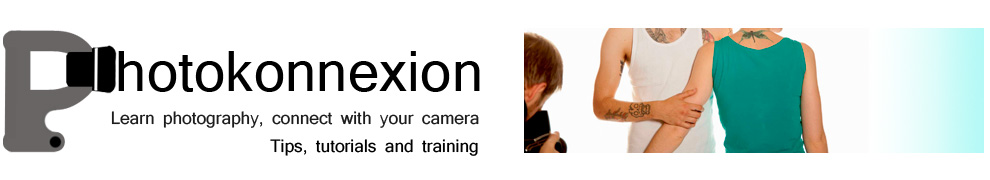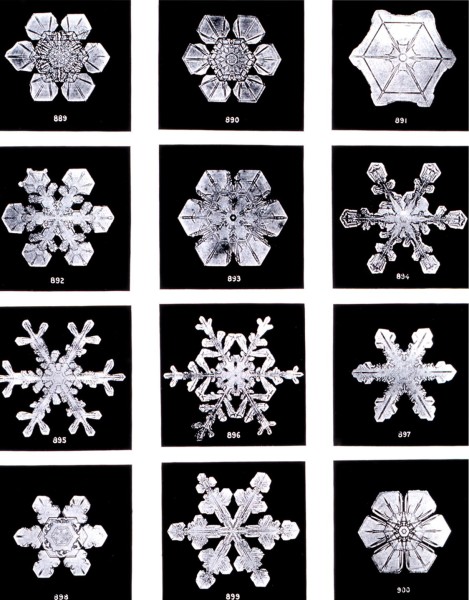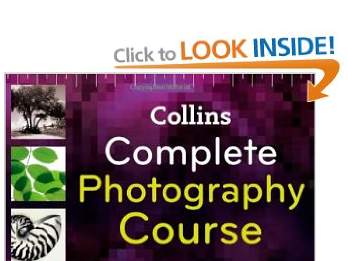To develop confidence in photography you’ve got to be doing it.
There is a difference between a photographer and an occasional snapper. It is about attitude. Determined to improve your skills? Actively seeking new knowledge? Practising the things you are learning? An answer of ‘yes’ to these questions confirm you a photographer. Once you start learning photography you will go on doing so for life. It’s in the spirit of photography to keep learning and experimenting. Here are ten ideas to help you Develop confidence.
1. Keep it simple

• Party person •
Take a simple approach to your photography.
Example: In portraiture, working for simplicity helps you see the person and concentrate on the technique. Cut out unnecessary distractions.
Leonardo da Vinci was a Renaissance painter, inventor and genius. He made many insightful observations. One of the things he said was, “Simplicity is the ultimate sophistication”. This insight suggests that we should show only what is needed to make the point.
Do not allow anything to creep into your picture that is not absolutely necessary. Your viewer wants to see the main subject. Don’t spoil that view by including other things that are not relevant. They will distract the viewer. Make sure what you are photographing is simple.
This makes your job easier too. Don’t think big – think simple. Simple photographs are easier to do. Get in close to your subject. Make sure what you photograph is bold. Show the subject. Remove or reduce any other distraction or things of secondary or no interest. Taking the simple approach makes the photography easier and will develop confidence.
2. Shoot every day
There is no better way to develop confidence. If you always carry a camera you will always have an excuse to use it! So get out and take the shots.
Just shooting is not good enough. If you want to build your confidence you will need to be doing two things when shooting every day…
- Ensure you can see an improvement from day to day. Challenge yourself a little each time you shoot. Try hard to move on from where you were.
- Make sure you do things that will help that improvement happen (read an article, discuss a technique, try an experiment etc).
3. Repetition is a great way to develop confidence
Having a go at something new just once is rarely good enough. When you try out a new technique, learn it before moving on. To learn it well do it a lot – repeat it in different situations. Experiment and play. Focus on its good points. Identify its bad points. Each time you use this technique make sure you challenge yourself a little more. Your confidence will develop as you see you can do it in almost any situation.
4. Learn about light
There is a time honoured truism about photographers in general. It is…
Amateurs worry about equipment. Professionals worry about time. Masters worry about light.
It is not altogether clear why amateurs suffer from equipment lust but they do. Actually, an effective strategy for improvement would be to spend most of your time learning about light. It will shorten your journey to competence. Light is the centre of the art of photography. Learning about light will teach you to see great photos and help you to understand more about your equipment. Studying light will develop confidence because you will learn about the most important thing in photography.
5. Creativity (This point By Ann LeFevre)
Don’t look at limitations as obstacles. Use them to encourage your creativity. Every photographer has a good set of eyes. They also have the creativity to photograph what he/she sees with the camera in their hand.
Explore and discover the strengths of the camera you own. Develop your artistry with what you can accomplish with it. You do not need an endless supply of cash to feed your photographic appetite or a lust for equipment.
The best camera in the world is the one you have got. Make the best of that. Enjoy the creative outcome. As you get creative you will develop confidence.
6. Read up on photography
There are some wonderful resources on the Internet. This website is a great start. There are literally billions of photos to look at and take lessons from across the Internet. There are also some great video resources available. Offline there are some absolutely wonderful books to read too.
There is nothing better to develop confidence than learning more. For the new photographer it can all be a little daunting, despite all the resources online. At Photokonnexion we try to make it simple to learn about making great images. However, sometimes your learning style might lead you to a short course or to work with a book. Which ever learning style you choose, keep working on improvement. The work you do to learn more will help you become more confident.
7. Find photo-friends – develop confidence together
If you can get excited about photography with someone else it really helps you be more enthusiastic. Join a club, chat with a friend online about your pictures, do what it takes. But try to share. You and your friend will gain a great deal. You will both learn off each other. You will develop confidence through shared friendly feedback. Try things out together. You will have encouragement from each other. Go on then, phone your friend now!

• 365Project  •
•
A friendly site where people help each other to develop confidence and improve their photography.
8. Join a supportive online community
The Internet is full of great sites to display your photography. And, there are lots of people there who will help you. They love to get feedback for their own pictures. So they will be prepared to give yours a good look over too. I have a been a member of 365Project  for a number of years. What a great site. I have made a lot of friends over there. There is lots to do. Some fun games and lots of ideas and sharing. People swap techniques and help each other. Some groups meet up regularly too. If you need to develop confidence and take a shot every day then that is the place. Give it a go. Great fun!
for a number of years. What a great site. I have made a lot of friends over there. There is lots to do. Some fun games and lots of ideas and sharing. People swap techniques and help each other. Some groups meet up regularly too. If you need to develop confidence and take a shot every day then that is the place. Give it a go. Great fun!
9. Dump the naysayers
Don’t waste time on people who speak negatively. Nothing can destroy confidence quicker than negative comments. Sometimes the most effective thing you can say is nothing! Ignore them and they will probably go away. Victory is yours! It is always better to surround yourself with positive people, and have positive attitudes and thoughts. This will help you develop confidence. It’ll help your skills to bloom, and your photographic eye begin seeing anew.
10. Celebrate the victories
Nothing better than a good celebration. When you get something right take a little time to show your family and friends. Enjoy it and make sure you keep it safe. It is one of the milestones mapping your progress to being a better photographer. Have fun!
Comments, additions, amendments or ideas on this article? Contact Us
or why not leave a comment at the bottom of the page…
Like this article? Don’t miss the next — sign up for tips by email.

Damon Guy (Netkonnexion)
Damon is a writer-photographer and editor of this site. He has run some major websites, a computing department and a digital image library. He started out as a trained teacher and now runs training for digital photogs.
See also:
Editors ‘Bio’.
By Damon Guy see his profile on Google+.