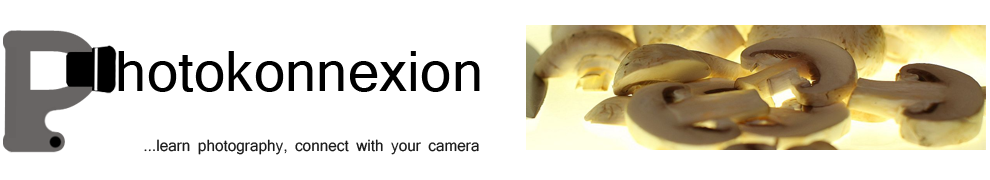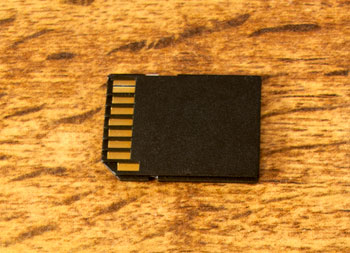Signs can be humerous - they can do many other things for our photography too.
There are many reasons to take photographs of signs
Sometimes it is the ordinary and everyday things that provide us with the most fun, the most information, and something to identify with. Here are a few reasons you should look out for signs on your photo-shoots.
- Humour – lots of fun!
There are literally millions of funny signs around the world. Try a search of Google about funny signs and you will be laughing for hours. I have managed to grab a few fun shots of signs over the years. This one above has given me lasting smiles. Keep on the look out. You will see some of the most extraordinary mess-ups if you look at hand-made signs. Sometimes quite serious ones bring a smile too. - Orientation – know where your shots were taken…
Often, particularly in out-of-the-way places it is not always easy to get an idea of where you are. If you take a shot of a lovely landscape you want to remember where it was. Sometimes the nearest road sign is a great help. You don’t need to show it to anyone or to do anything special with the picture. Keep it. One day it will remind you of where you took that landscape and you can tell your friends where to go to find it. - Sense of place – helps give a feeling of where you were…
Travel photography can be surprisingly stressful. You are on the run all the time; trying to make the best of your holiday/trip. Stopping to take snaps is great fun, but where were you when you took that one of the man holding a six foot red banana? Very bizarre – yet so absorbed in the moment you forgot to take note of where it was and what sort of place it was. Taking a quick snap of a few signs or local shops can be a great help. Your pictures remind you of the place and the character of the surroundings. It does not need to be road signs – shops sign, location or building signs, even schools, hotels and other places that can identify and convey a sense of the local character. One day you will look back and remember in much more detail the character of the place. - Direction – signs help you to know where you were looking…
Looking in one direction or another is important. When you are trying to orientate a shot to the direction you were shooting, road signs with arrows are particularly useful. - A way to remember – your adventures geo-tagged…
Having fun in a restaurant on your holiday? Take a picture of the menu, take a picture of the shop front. Best of all take a picture of a road sign from inside the building looking out. You will never forget where it was, and the fun of doing these quick shots will also help you to fix the adventure in your mind. Issues of the moment are often what makes a memory vivid. - Memorable places – the sign reminds you of a visit…
I once went to see the Leonardo Da Vinci’ house in central France. Outside was a wonderful sign. It was quite lengthy, explaining the museum and the exhibits found inside. I took lots of photos of the museum and its exhibits. When I got outside and read the sign it was hilarious. The translation was awful – so awful it was hugely funny. I took a shot for the humour, and because it reminded me of what I saw inside. Unfortunately the camera was stolen before I took the film out. That was 30 years ago and I still regret not having that shot! What a fine summary of the days memories it would have made today. - Conveying local culture – signs tell you what sort of place you visited…
Signs tell you a surprising amount about the local culture. Building signs can be quite a cultural clue. The grandness of a sign sets the tone for what is inside. The language, font or characters can be quite illuminating or interesting. Sometimes they make great photos in their own right. Especially shops with a bit of character or interest. They can really say something about the place you are in, and what you see there. It is also interesting to see how many signs there are in a place. Sometimes the presence of lots of signs tells you about the activities. Markets and high streets in developed countries are often quite regulated. Signs are not allowed to become too obtrusive. In underdeveloped countries this is not true. The signs in the main shopping district can be a riot of colour, fonts, shapes, sizes, placement, pictures… you name it. Everyone is trying to get a message out over everyone else. These sorts of shots make for a fun view of a frenetic area and tell your viewer about its character and tone of life there. - Reminders of exhibits you have photographed…
My son taught me this one. When he goes to a museum he photographs the info-sign next to every exhibit which takes his interest. I don’t go that far. However, when I am photographing aeroplanes at air museums (an interest of mine) I take a picture of the info-sign for any plane I photograph. Then I have a record shot of what I have seen. It just serves as a memory jogger for the picture and its contents. Beware you do not use the photo however, you might be infringing copyright.
As you can see, signs provide more than basic information. They are also about a place. They provide an inside guide as well as a pointer on where to go… and they are fun. Enjoy!
Record Shots – a definition

Damon Guy (Netkonnexion)
See also: Editors ‘Bio’
By Damon Guy :: Profile on Google+