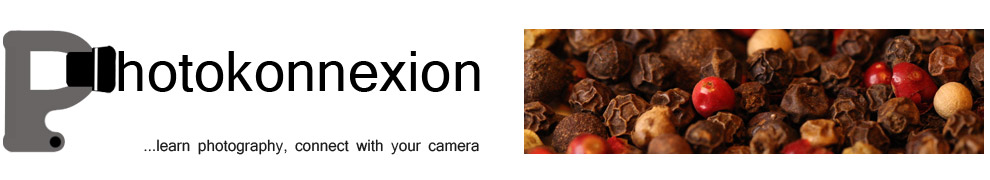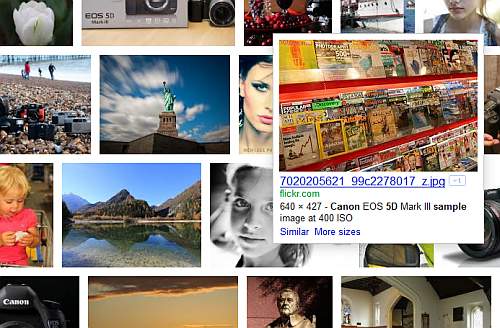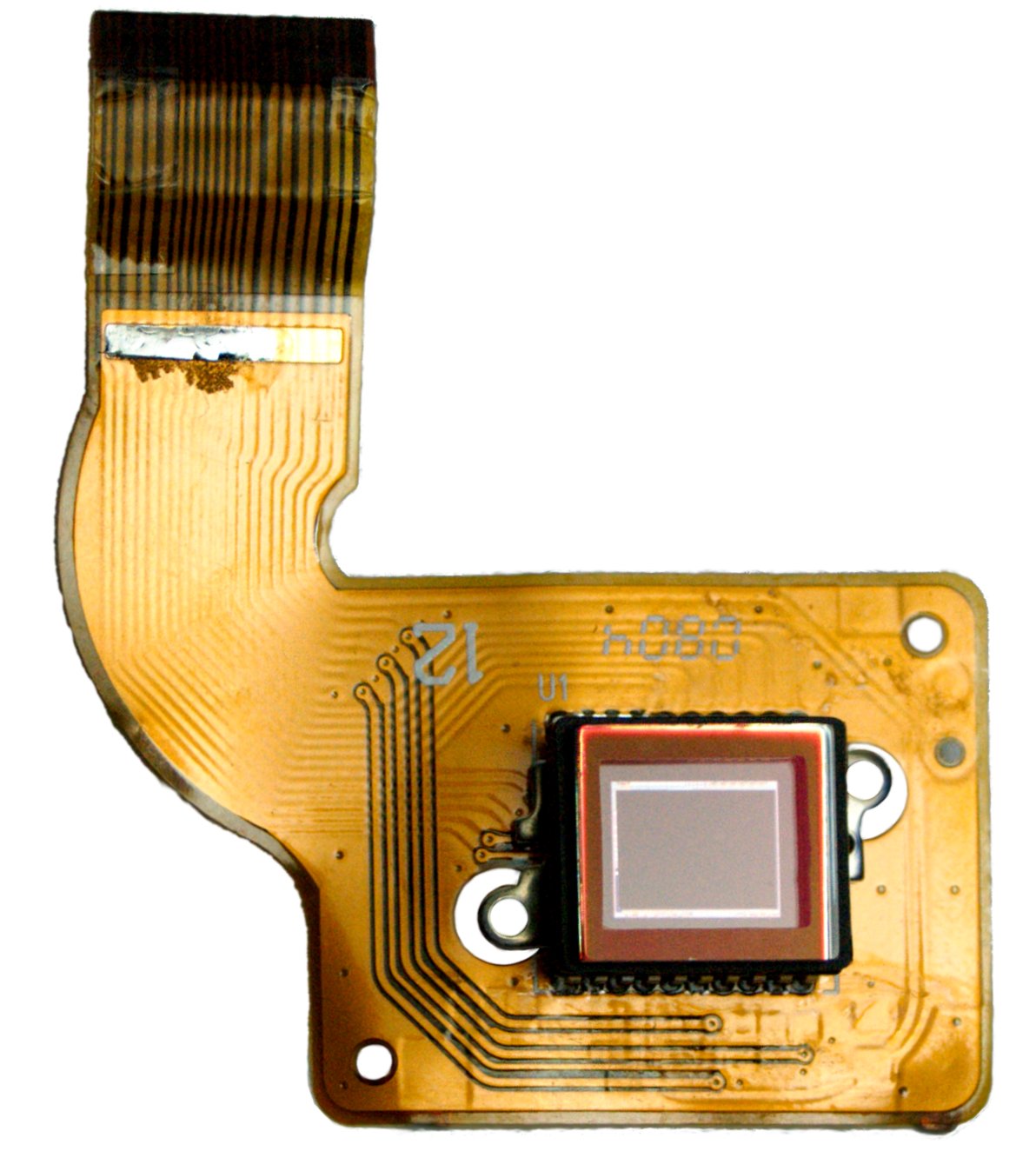
The camera sensor is incredibly sensitive to dust. Your shots can be ruined!
Image Sensor picture curtesy of Wikipedia ![]()
Your image sensor is your camera!
Without it, you have no means of taking pictures. It makes sense to look after it and to prevent dust from getting onto the working surface. What can you do if it does get dust or other substances on it?
How does dust get onto your sensor?
In a variety of ways… The main entry point is the lens hole. Every time you open your camera, you expose the inside to dust. It is impossible to avoid this. However you can minimise the potential for dust entry…
- Avoid any opening of your camera unless necessary.
- Avoid dusty environments. Wipe down your camera with a slightly damp cloth and wipe dry before opening.
- Avoid windy environments. Get out of the wind before opening.
- Avoid damp environments: dry before opening. Moisture kills cameras and takes dust inside.
- Hold your camera with the lens hole pointed toward the ground so that dust/skin/hair cannot fall into it.
- Avoid having an open lens hole for any longer than necessary.
- Do not breath or blow directly into the lens hole!
Avoid opening the camera in the warm soon after coming in from the cold. The same when entering air conditioned places from hot out-doors. Temperature differences cause air to be sucked in and moisture to condense inside the camera. Allow several hours to equalise temperatures inside and out before opening.
Some cameras leak in other places too… The battery cavity, plugs and jack holes for cables may allow air and dust inside. Every time you put a battery into the camera you are creating a piston to push air (and dust) into your camera. Beware – apply the same rules above for all plugs, batteries and cards movement.
I suspect dust on my sensor – how can I tell?
It’s sometimes difficult to tell if dust is on the lens or on the image sensor, or even if it is on the viewfinder. Here is how it is done.
A dust spot most often shows up on your pictures in the lightest areas. If you are looking for dust, hairs and specks then photographing blue sky does the trick. First, thoroughly clean your lens with lens cleaner and a proper lens cloth. It is best to do the photographs in aperture priority mode. Choose f22 or the smallest aperture. Zoom out to the maximum amount. Then, manually focus to infinity (the camera will probably not be able to auto-focus in a clear sky). Take a few pictures of the sky – the blue areas only.
Download the pictures to your computer. Enlarge them on-screen to the full size. Any dark spots, specks or lines you see on every picture in the same place are dust, other detritus or hairs. Birds, aircraft and UFO’s will be in different positions on the pictures.
What can I do about dust I find?
The simple answer is, clean it. This sounds terrifying. It really is not. It can be done in a few seconds with one simple piece of equipment. You will need to buy a blower. They are simple pump-action nozzles that expel fresh air against the sensor and blow off the dust. Here is the one I recommend… I have used them for years without any problem.
The Rocket Blower
Once you have your blower find out how to lock the mirror up on your DSLR. The mirror lock-up function will be somewhere in your menus. Check in your manual.
The procedure below is best with the camera on a tripod. You can look into the camera with your hands free to use the blower. There will be no danger of moving the camera while doing the blowing.
To blow-clean the sensor with the Rocket Blower:
- Mount camera on a fixed position/tripod away from contaminants.
- Take off your lens so the lens hole is open.
- Turn on your camera.
- Set mirror lock-up to enabled in your menu.
- Activate mirror lock-up for cleaning (as advised in the camera manual).
- There will be a click and you will now be able to see the sensor.
- Hold the blower so the nozzle points at the sensor, at about 60mm to 100mm from it.
- Squeeze the bulb of the blower about 3 to six times, directing the air at the sensor.
- Unlock the mirror lock-up (as advised in the camera manual).
- The mirror will click and drop.
- Turn off the camera.
- Replace the lens.
- Retest for dust – re-take sky pictures and view on the computer.
- Repeat if dust is still present. (Normally once or twice is enough).
The whole procedure for one test and clean-up should be about five to ten minutes.
Check that the procedure is compatible with instructions in your camera manual before proceeding. Follow any variations suggested.
Common Sense
Be sensible. While you are cleaning your sensor make sure you…
- Use only air.
- Use only the type of blower shown above (any similar brand).
- Do not use compressed air (especially canned). It may damage your camera beyond repair.
- Do not use other gases (they may contain particulates, corrosives or moisture).
- Do not use anything to directly touch the sensor.
- Do not use your mouth to blow into the hole – grease and bodily fluids will be forced onto the sensor surface and will not come off again.
If after three or four attempts you still have dust…
The next level of cleaning involves wiping the sensor with a sensor cleaning fluid and using a cleaning implement. This is a much more delicate operation. It should only be carried out if you are confident dealing with delicate electrical components. I do not cover this operation here. If not confident, take it to a properly accredited service agent for your camera manufacturer.