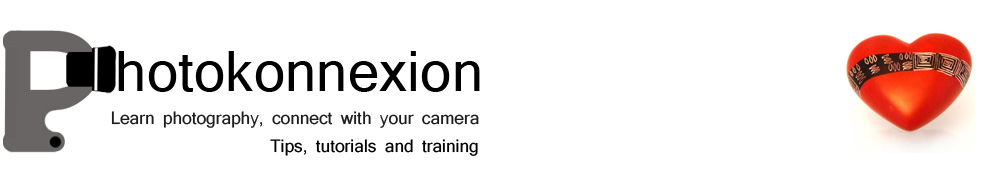• The Command or Modes dial •
(Image taken from the video)
Setting up your shot.
The settings you use when taking a photograph affects the shot outcome. Before choosing camera control settings, first choose the camera mode. Here is an explanation on the ‘Command’ or ‘Modes dial’ where you make that choice.
Getting into manual mode
In “The Exposure Triangle” I looked at how you should balance…
- ISO,
- Aperture and
- Shutter Speed.
These settings, when balanced, create an optimal exposure. You need to understand these settings to go manual with your camera.
What the dial offers
The Command or Mode dial sets the camera to use particular controls. You see a typical example of the command dial above.
‘Auto-mode’ or ‘Auto’ – the camera does everything for you. This setting is sometimes called the “green square” or Green mode. It’s normally green on the command dial. Using Auto you hand over full control to the camera. It provides a set of fairly average exposures. It’s used to snap basic shots in everyday situations.
To make your photography really effective you want full creative control. Learn to use the semi-manual modes and ‘Manual’ Mode. These give control to the three exposure factors. The picture shows these settings as ‘M’, ‘A’, ‘S’ and ‘P’ in a silver band.
- M – the full Manual setting. You have full creative control over exposure.
- A – Aperture – you set the aperture (f number) and the camera finds the right shutter speed for you.
- S (or Tv) – the shutter speed setting or Time value. It sets the shutter opening time. The camera finds an aperture setting to match.
- P – ‘Program’ allows some menu settings that ‘Auto’ will not allow. This auto setting gives only limited artistic control.
- Also… B (not shown) means ‘Bulb’. It’s a setting for long exposures of more than 30 seconds. Bulb may not be available on all cameras.
Other modes
There are often other modes available. But these are really pre-sets. They do the same thing as manual and semi-manual modes. However, they give you less than full control over your shot. So I am not going into them here.
Camera Controls (intro) – command dial
Mike Browne goes through these settings (except ‘Bulb’). He explains the ideas and points out each mode. Remember, the command dial only sets the exposure controls for Auto-modes. The manual and semi-manual modes allow you to change the exposure factors from other controls.
Mike Browne ![]()
Comments, additions, amendments or ideas on this article? Contact Us
or why not leave a comment at the bottom of the page…
Like this article? Don’t miss the next — sign up for tips by email.
Photokonnexion Photographic Glossary – Definitions and articles.
Definition: Exposure
Definition: Exposure Triangle
Definition: Aperture
Definition: f number
Definition: Depth of Field:
Definition: ISO
Definition: Digital Noise
Definition: Shutter Speed
Definition: Bulb Mode; Bulb Setting
Definition: DSLR; Digital Single Lens Reflex Camera
Definition: Photographic lens

Damon Guy (Netkonnexion)
See also: Editors ‘Bio’
By Damon Guy :: Profile on Google+