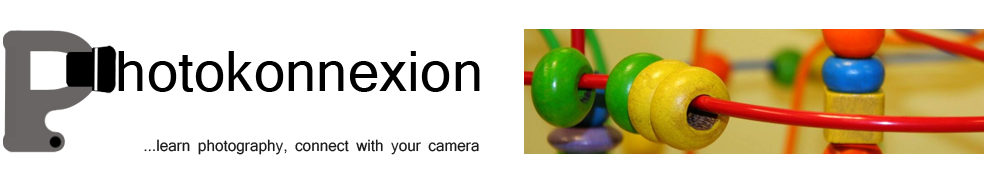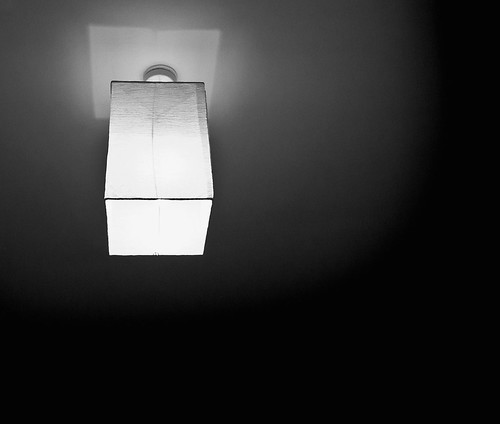White balance – grey card
Unnatural indoor colours?
Holiday time – out comes the camera and most daytime shots are great. However, indoor shots often get a funny colour cast. Odd yellowish, greenish or blue tones have appeared. The reason? Auto-white balance problems. The condition is curable.
Auto-white balance problems
Outdoors the auto white-balance function works reasonably well. But not in all cases. Auto-white balance aims to iron out colour casts in your photography. The problem is that the camera frequently gets it wrong. There are two main places that can happen…
- Out of doors when there is a lot of one particular colour around (eg. lots of sky blue; orange/red sunsets or snow)
- Indoors when there are artificial lights illuminating the scene (ordinary domestic lights, fluorescents and bulbs).
When a lot of one colour appears in your shot. The camera assumes that too much of one colour is a problem. So, it shifts something called the colour temperature toward a neutral grey colour. This takes out the colour cast.
Intentions ruined
If you intended to capture that colour cast (from a sunset for example), the auto-white balance mechanism will ruin your shot. Typically blue skies and white snow tend toward grey. And, the real classic, lovely orange and red sunsets look pink, cartoon-like and flat instead of saturated. Orange and reds are particularly badly affected. So if your sunsets look cartoon pink/grey instead of saturated fire-orange you need to adjust your auto-white balance.

• Auto white-balance fail! •
Cartoony pink-grey skies. The auto-white-balance function has colour shifted the orange/red tones toward greys.
Click image to view large
• Auto-white-balance fail! • By Netkonnexion on Flickr ![]()
Why is there a problem?
Mainly the problem arises because we have made an adjustment in our heads without noticing. Most of the time we compensate for these colour casts and don’t see them. In fact, once we realise there is such a thing as a colour cast we can train ourselves to see it. We certainly see the heavy red colour casts of evening and early morning light. If we look carefully we can also see the yellows and blues from domestic lights – although less strongly.
Remedies
There are two possible ways to tackle the situation…
- Compensate for colour casts by using a camera pre-set.
- Correctly set the white-balance so it records the natural colours.
DSLRs have reasonably good pre-sets to tackle well known colour cast issues. On most cameras you will find white balance settings something like these below. The notes explain details…
- Auto – The cameras best-guess colour match for what it senses. OK most of the time. Poor when there is a predominance of a strong colour.
- Tungsten – (bulb icon) indoor, tungsten incandescent lighting using bulbs. Cools the colours – often bluish. This setting helps remove blues to warmer tones.
- Fluorescent – for use under fluorescent lights – will tend to warm up the colours.
- Daylight/Sunny – (sun icon) indicates the ‘normal’ white balance (may not be present if this is the default setting).
- Cloudy – (cloud icon) Adds a warmer, yellowish colouration.
- Shade – This light is cooler (bluer) than sunlight. Shade mode warms the colours a small amount.
- Flash – (lightening icon) Stark and cool, flash desaturates towards blue. Flash setting compensates with a slightly warmer yellowish tone.
- Custom – You do a little procedure to get an accurate setting to suit the situation.
Accurate colours
Colour accuracy is important. You really do want a bright blue sky or white snow or saturated red sunsets. The problem is that the pre-sets are averaged out for the “types” of situations encountered. The pre-sets will change the colours from dull flat colours to more representative ones. For example more saturated sunsets will be captured if you use the cloudy setting. However, to get it right you need to adjust the custom white balance.
Setting the custom white balance is simple. The camera does most of it. You need a “neutral grey card”. This is simply a card or piece of material set at an average grey colour, normally at 12% grey, which matches the cameras accurate shade for neutral. You can buy these quite cheaply at most camera stores. (See: Range of photographic grey cards).
- collapsible; durable
- wipe clean; very light
- 12% grey; 30cm wide
To set custom white-balance
It’s easy to set the white balance. However, there are lots of variations for how different cameras do it. Therefore it’s essential to use the right procedure from your manual. To get ready…
- Place the card about 30cm/12 inches in front of your camera.
- Zoom in or out to make the grey card fill the frame.
- Now follow the camera manual “custom white balance” instructions.
To ensure complete accuracy you must do this procedure in the ambient light in which you will be shooting. This is the light the camera will sense and compare to the grey on the card.
More after this…
 Photokonnexion tips by email
Photokonnexion tips by emailEnjoying this article? Please sign up for our
Tips by email service.
Find out more…
Shooting with RAW vs. *.jpg
I am sure lots of you are saying, “But I shoot with RAW and this is unnecessary”. OK, that is partly true. You can, with RAW format files change the white balance in the post-processing. Here are two reasons you should NOT do that…
- It is time saving to get as much right in the camera as possible. I like to spend my time shooting not computing!
- I have rarely met anyone who can remember colours so accurately that they get the post-processing colour and temperature balance right. I like to get them right in-camera as accurately as possible. Then I can safely change them later if necessary.
RAW format is excellent – you have complete control over colour temperature and hues. However, if the picture is wrong from the start, RAW is only as good as your own memory or colour awareness. Artists of many years may be able to remember colours accurately. Very few others can. Beginners especially have very poor colour memory/accuracy. So, use RAW, get it right in-camera – then do your artistic processing from a solid colour-base you know is accurate.
Compensation and accuracy
While both compensation for colour casts, and accurate representation of colour casts both rely on white balance there are differences in how they are treated. Strong colours or a strong colour bias through the picture needs some special treatment. Think about the two different methods above and practice them.
Comments, additions, amendments or ideas on this article? Contact Us
or why not leave a comment at the bottom of the page…
Start Photokonnexion email subscription now!
Photokonnexion Photographic Glossary – Definitions and articles.
Light and Lighting – Resource pages on Photokonnexion
Composition resources on Photokonnexion
Definition: Colour temperature
Definition: DSLR; Digital Single Lens Reflex Cameras
Definition: Ambient Light
Definition: Post-Production; Processing; Post-Processing;
Range of photographic grey cards