![]()
Raster vs. Vector images
Wikipedia lists more than 100 types of image file types. That seems a lot. However, file formats differ for good reasons. Each format has its unique properties and those determine how the file may be used. Raster vs. Vector images is really looking in particular at how the properties of Raster images compare to those of Vector images. Most image file formats will fall into one or other of the Raster vs. Vector images classes. Let’s look at the basic differences.
Raster images
Raster images are formed from an array of pixels. These are created one-for-one from the sensor photosites on the image sensor of a camera or scanner. Overall the individual pixels together create the picture you see as an image on your screen.
Raster images
Vector images are created using mathematical formulations that make separate objects of each stroke or shape. The screen representation you see is very precise. The pixels you see, that make the image, are the result of the mathematical formulations of the object that they are within.
The two image types are very different. Individually they have quite different image formats. However, they are often seen in a similar context. As a result, a comparison table for Raster vs. Vector images will show how each can be used for its particular properties…
| Raster vs. Vector images – comparison table | |
| Vector images | Raster images |
|---|---|
| Suitable for creating images from scratch especially drawings and diagrams. | Poor diagrammatic properties, imprecise lines, blocky edges, inaccurate shape formation when used for image creation. Suitable for creating artwork and paintings from scratch. |
| Not suited to accurately capturing real-world scenes or pictures. | Accurately capture real world scenes reproducing fine detail, sharp edges and light/dark/colour/tonal reproduction. |
| Image representation of the real world down to the skill of the artist/draftsman. | Real-world capture dependent on lens and hardware quality. |
| Scales well without damage or distortion, detail retained. | Rescaling creates artifacts, distortion and loss of detail. |
| Lines and edges faithfully represented at any scale, with smooth edges. | Edges accurately reproduced, detail faithful, but not scalable without damage. |
| File size remains stable by image scaling since the contents are calculated mathematically. | File sizes affected by image size and contents, can be compressed to reduce file size (poss. file damage). |
| Infinite editing possibilities, skill dependent (tends to be geometric, drafting skills). | Infinite editing possibilities, skill dependent (tends to be artistic/painting skills). |
| Requires dedicated tool set in image editors. Tools may be inclined to be mathematical or geometrically biased. | Requires dedicated tool set in image editors. Tools need artistic application rather than precise definition. |
| Can be “rasterized” (made into a raster image) for additional artistic work or for adding to an art work. | Can be “vectorized” with difficulty and skill. May require a degree of abstraction in the creation of the image that will be vectorised. |
| High degree of colour control, mathematical precision in colours very accurate. | High degree of colour control, colour accuracy is dependent on image quality and image capture equipment. |
| High degree of tonal control, mathematical precision in tonal colours very accurate. | High degree of tonal control, tonal and colour accuracy is dependent on image quality and image capture equipment as well as lighting standard and intensity. Tonal reproduction is faithful to the real world within the capabilities of the equipment. |
| Each object in the image is a discreet mathematical entity. Each of these is separate from the others and re-editing requires an edit of the entire object. | Each edit, stroke or addition to the image is an adjustment to the previous state of each affected pixel. |
The outcome
When it comes down to Raster vs. Vector images, there is a lot to consider. In fact, the files may look similar to the eye as the final image does not give a clue to its format. However, inside the file the structures are very different. And, as we have seen, the way each file can be used in quite different. What we gain from this analysis is that we should have a very clear idea about how we might make the file (are we going to be doing graphics, or are we going to do freehand art or photographic art). Then, we need to be clear how we might use the file. For example are we going to need to resize the file – if so, vector format is more flexible. The comparison table should give a good indication as to how Raster vs. Vector images can be compared for making those types of decision.
Photographic Glossary – Definitions, articles and resources…
Read this definition for more detail on Raster images.
Read this definition for more detail on Vector images.
Comments, additions, amendments or ideas on this article? Contact Us
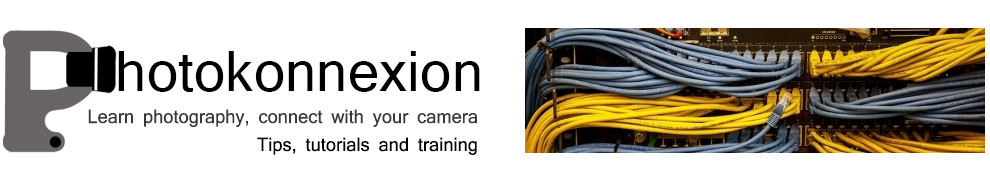

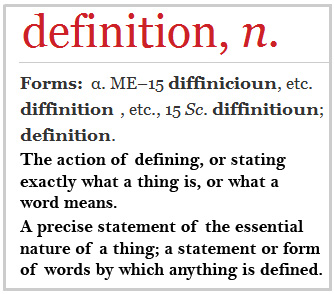

Pingback: File format - which type is right for photo-editing - Photokonnexion