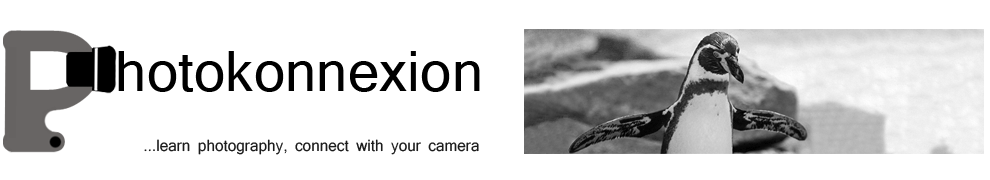Seafront homes. I really exaggerated the keystone effect to try and emphasis the grandness. What I did not realise until later was that there was some ugly litter on the pavement (removed in Photoshop)
Taking care to see the scene
Take a close look at your picture after taking it. You might want to take another. You have the screen to thank for the ability to check out the details of the shot. The biggest step forward in digital photography was the screen. Now, you can look at your shot immediately after the event. You have a chance to try again to get it right in camera. Editing your picture back at base is fun – if you have a specific reason to enhance your shot. Editing every picture because you did not check it for ugliness, errors or good composition is simply a waste of time.
I took the picture above in a hurry. It was intended as a fun shot to highlight the grand frontage of these great seafront buildings. I was quite pleased with it on glancing at the screen. Then back at base I saw a different scene… I had not seen nasty pieces of litter lying around on the pavement. In a rush I had missed something that changed the scene. So then I was committed to a session with Photoshop to produce what you see now.
Capture it right in-camera. It is faster than fixing it up later. In my case two minutes picking up the odd litter pieces would have saved me 15 minutes on the computer.
Chimping
What should you do to ensure the problem above does not arise? ‘Chimping’! Originally people laughed at the early digital photographers. ‘Ohs’ and ‘ahs’ were issued as they admired their handiwork on the back of the camera. Just like a bunch of chimps! Yes, as simple as that. The verbal exclamation of delight at your own creation amuses others but performs a great function.
When you are chimping make sure you are doing at least the following…
- Check the shot edges to make sure you have the framing correct or messed something up
- Look carefully for anything that is discordant (ugly and not harmonious in the picture)
- Check that there are no nasty highlights
- Is the exposure as you would like it (too dark; too light:)?
- Are any parts of the screen blown out so all the detail is lost?
- Are any sections of the screen showing deep blacks so no detail is there?
- Is the horizon straight?
- Are the uprights as you would want them?
- Any blurred or badly focused parts of the shot?
The back screen is not just for fun. It’ll save you lots of time. Check the shot is as you intended. If it is not – do it again. Chimping will save you time. If you take a hundred photos on a shoot you will have a lot of post processing to do to make small changes to every one. Chimping will save you that work by getting it right in camera from the start.
Have fun with your camera!