![]()
Hunting, auto-focus hunting ~
The Auto-focus (AF) system on Digital SLR cameras sometimes encounter situations where they cannot do the job – cannot seem to focus. If the camera is unable to resolve a sharp image using the AF it will ‘hunt’ for one. Examples where auto-focus hunting may occur would be a clear blue sky; a completely dark sky; a plain white wall; a foggy grey day; snow and a range of other plain, undifferentiated fields of view.
The auto focus mechanism depends on seeing contrasts in the field of view. It can detect contrasting colours, shades, shadows, brightness variations and so on. When the focus sensor sees these contrasts it compares them by measuring the differences in the contrasts. The lens can focus when the camera detects these contrasts and can measure them. If the auto sensor fails to detect a contrast it ‘hunts’ for one. If it continues failing to resolve a contrast the auto-focus hunting continues. The lens will continuously move in its housing trying to find a contrast to measure. You might hear the lens motor whirring while it hunts.
‘Auto-focus hunting’ occurs when the AF has failed to resolve a sharp image. In this case the camera will carry on attempting to get an image by running through the full focus ranges available to the lens. If a sharp image is detected (the contrast in the field of view is measurable) then the motor stops. That is the focus point. If a sharp resolution is not achieved the motor will hunt until it times out or it detects a sharpness in its field of view.
Auto-focus hunting tends to drain the battery – fast. So the camera will normally time it out to save power after a short time. In this case you will get no response to your shutter button when you push it. The camera is telling you there is nothing there to focus upon.
To cure auto-focus hunting…
To focus an image try to find something that has a strong contrast of colour or light. Put your active focus point in the viewfinder in the area where the contrast is obvious. Then push the shutter button half way to get a focus. The camera sensor will recognise the contrast difference across the contrasting area. It can then resolve the focus by measuring sharpness data between the contrasting areas in the field of view. When the image gets a sharp resolution the auto-focus hunting will stop.
So, in conclusion, When you have auto-focus hunting, change your focus point to a new point of contrast and try again.
Comments, additions, amendments or ideas on this article? Contact Us
or why not leave a comment at the bottom of the page…
Like this article? Don’t miss the next — sign up for tips by email.
Photokonnexion Photographic Glossary – Definitions and articles.

Damon Guy (Netkonnexion)
See also: Editors ‘Bio’.
By Damon Guy see his profile on Google+.
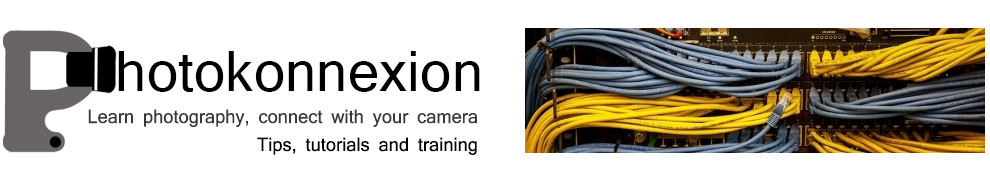
Pingback: These are 5 Best Lenses for Nikon D3S in 2021 (Ultimate Guide)
Pingback: What Is a Focus Limiter On a Lens & What Does It Do? (Guide)
Pingback: lens focus point calibration?