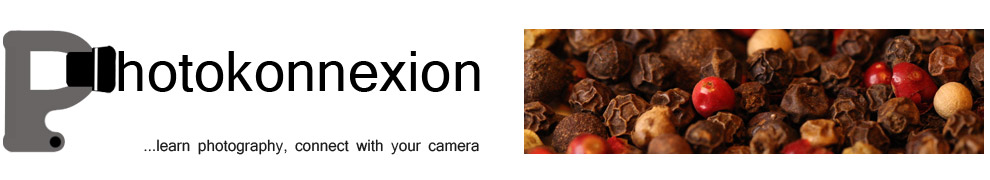"Allium" This relative of the onion produces a wonderful ball of flowers. I wanted to show just a few of the flowers against a pink back drop - shallow depth of field.
Creating bokeh through Shallow Depth of Field
Bokeh is the of-the-out of focus blur in a photograph. Bokeh appears in your photograph in the part of the image that is outside the depth of field. Inside the depth of field is sharp; outside blurred. The quality of that blur is bokeh.
Creating blur is very easy. Your aperture controls your depth of field. A wide aperture gives a shallow depth of field and narrow aperture gives a deep depth of field. The blurred area of non-sharpness either side of the depth of field is where the bokeh is found. To bring out the bokeh you need to take control of your aperture settings. This means working with the shutter wide open. So, let’s get started.
Creating bokeh with control of your aperture
Your aperture is controlled using the aperture setting. Select the the aperture priority setting on your mode dial to set up aperture control – or M if you are confident with manual control. If you don’t know how to set aperture priority then consult your manual.
The setting ‘aperture priority’ or A (or Av for aperture value) on the mode dial sets your aperture control. This means you can use the control on your camera that changes aperture value. Depending on which camera you use, the aperture value is set by a specific control. You will need to consult your manual to find out which control sets aperture on your camera.
Aperture priority is what’s known as a semi-auto setting. You have control of the aperture, but the camera takes control of the other two settings (ISO and shutter speed) to give you a good exposure. This is a great way to learn manual control of your camera because you can concentrate on one thing at a time.
Look into your viewfinder and you will see illuminated settings there, below the picture view of your shot. If you can’t see the settings then press the shutter button half way down. This will illuminate them. You should see something like this…
250 8 |II|II|II|II| 200
^
- The figure ‘250’ (Left) is the speed of the shutter – 1/250th of a second.
- The figure ‘8’ indicates the current f/stop value set on the aperture.
- The upright markers indicate: Under-exposure | Exposure | Over-exposure
- The figure 200 (right) represents the ISO setting chosen by the camera
The upright markers are the exposure markers for your camera. They are graduated in thirds of an f/stop.
To remind yourself about aperture and f/stops see this definition: Aperture.
The central marker is the point where you get a good exposure. In aperture priority the camera allows you to change the size of the aperture. It does the work of managing the other settings to ensure you get a great exposure. The current exposure setting is indicated by the ‘^‘ symbol here. You will probably see a single pointer in your camera. If the pointer in your camera is at the centre marker you have a good exposure. If you are using the aperture priority setting this marker will not change as the camera will adjust the settings to always give a good exposure. In ‘M’ or manual mode you will see that central marker move as you change settings.
You may see a different order of settings in your camera. Consult your camera manual to see which figure indicates which setting.
When you change the aperture setting the other figures will change. Remember, as you change the aperture size, you are increasing or decreasing the incoming light. So the ISO and shutter speed are adjusted by the camera to compensate and give you a good exposure.
In aperture priority, moving the aperture control will have two effects. It will:
1. change the figure showing the aperture size (indicating increased or decreased aperture).
2. It will cause a change in the depth of field.
When creating bokeh you should be working at the wide end of the settings. So set your aperture to the widest setting for now. Lets say you select f3.5. This will mean that your depth of field will be quite shallow.
Focus your shot and take a picture. When you download it you will see that there is an area of the picture in focus. On the other side of the area of sharpness is an area that is not sharp, it is out-of-focus. This blurred area is where bokeh is found. Depending on your shot, you may find the foreground is out of focus too. Bokeh is found either side of the depth of field.
To make those bigger bright circles that give creating bokeh a really rewarding result, look for some highlights. Often on a bright day you can take a picture of a friend with trees behind. Set your aperture to a narrow depth of field. Focus your camera so your friend is in focus but everything behind is not sharp. Where you see bright light coming through the gaps in the trees you will get those bright circles of light.
Another great opportunity for creating bokeh is with Christmas lights. You can get great shots against Christmas trees, anywhere with multiple light sources. Look for places that have lots of bright or reflective points too. Any small bright point of light or reflection will cause those little bokeh circles to appear.
Creating bokeh is fun. However, using it is also a skill. Practice with passion. You will find that soon you are creating bokeh of all sorts. It is dependent on good focus though. So, practice making your depth of field very precise. This comes from knowing your lenses. Work in aperture priority a lot so you get to know which aperture setting helps in creating bokeh. However, you should also know the what the size of your depth of field is going to be on each setting. Then, you can get the focus right without blurring faces or other important parts of the picture.
Enjoy!
By Damon Guy (author and Photokonnexion editor)

Damon Guy (Netkonnexion)
Damon is a writer-photog and editor of this site. He has run some major websites, a computing department and a digital image library. He started out as a trained teacher and now runs training for digital photographers.
See also:
Editors ‘Bio’.
![]()
shortly.