![]()
Post processing; Post-Production; Processing; Post-Processing;
Photographers do post processing on image files after downloading them from a camera. Post processing is the term for any actions which change the final image.
Post processing in image editors
You normally edit an image to change the file and improve it. The variety of work completed in image editors is too diverse to discuss in detail here. However, the following important functions are minimum requirements for editing systems…
- Adjusting exposure, contrast and brightness;
- Adjusting colours, hues, tones, saturation and light levels;
- File cropping (cutting the file to a different shape, smaller shot);
- Straighten image, insert text, preset shapes, draw lines, erase;
- To cut, paste, insert, crop-out and ‘fit-to’ selected image parts;
- Change colour, samples, hues, tones shades, lighten and darken;
- To change sizes/shapes etc. of brushes, pens, shapes, tools;
- Resizing the file dimensions appropriated to the intended use;
- Optimizing the file (remove unwanted data, reducing storage size;
- Retouching the image content to remove dust spots; digital noise and other digital imperfections;
- Provide some software effects and filters (blur, noise, sepia etc.).
Taking post processing further
In an image editor you can artfully create or remove bits of an image. You can use painting tools, eraser tools and drawing tools. A user can even paint something from scratch.
It is also possible to over write parts of the image. You can pop in something new to the image from elsewhere. If you want you can cut out things from you image too.
You can also overlay something in your image with something else. For example, textures, objects or parts of the image taken from another area of the same image. This overlay method is called cloning. You can use cloning to change, disguise or wipe features out. You can take out parts of the image and make it look like it was never there. For example, you can remove a sweet paper on grass. It is a simple post processing task to clone more grass over a sweet paper.
Achieving your goal with image file editing depends on the post-processing editor. A more advanced app provides greater flexibility. There are many tools, plug-ins and extensions available for most editors. The field is changing rapidly too. In a good editor, there are enough tools and techniques to do things many different ways. There are also a long list of filters, plug-ins and tools you can add to your software.
Wider post processing considerations
Software and camera manufacturers see the huge sales potential. Post processing is a global industry. The investment is worth billions and millions of people use the software. Post processing affects magazines, papers and most other media. So, there is a widespread effect on the image industry. As a result, post processing has a huge impact on the public. Images in the commercial world do not reflect reality. Most people are probably oblivious to the effects on such a wide scale.
Buying a post processing editor
You can buy editing apps to suit any budget. Post processing is available at home or work. However, you get what you pay for when buying. A free editor will be very basic. A cheap system may be good enough for the basic photographer. But, for a keen amateur, the cost can be high.
The higher end software gives you complex tools. These tools tend to demand a lot of your computer. In addition, post processing often uses very large files. Some recent cameras produce RAW files tens of times larger than early digital cameras. To work fast on-screen, your computer needs to have a good processor. As a result, heavy duty apps work best on a PC or laptop.
Alternatively, there has been a recent increase in ‘cloud’ computing. This is where applications run on servers over the Internet. If your post processing runs on a server, you can easily edit online. The online option means you can use mobile equipment. So today, good post processing is on mobile phones and tablets too. And, some cameras are now offering effective online editing facilities as well.
There are also important ethical issues relating to photo-editing.
Related articles/links:
Irfanview – A free image viewer and basic image editor.
GIMP ![]() – a full featured, open source, free image editor – download and install.
– a full featured, open source, free image editor – download and install.
Adobe Photoshop – Adobe Photoshop CS6 (PC) ![]()
– Industry standard post-processing professional software
Adobe Lightroom – Adobe Lightroom 4.0 (Mac/PC) ![]()
– Professional photographers workflow and post-processing software
Adobe Elements – Adobe Photoshop Elements 10 (PC/Mac) ![]()
– Powerful editing system for amateur/semi-professional photographers.
Google listing for ‘online image editor ![]() ‘
‘
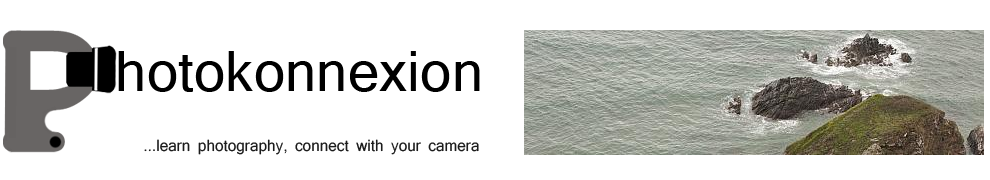
Pingback: Learn how to Be a Wedding Photographer -