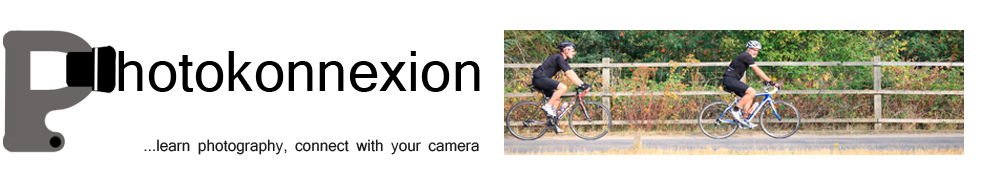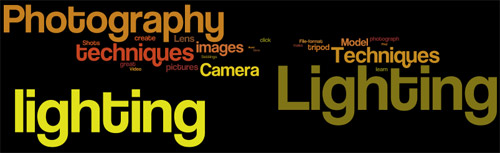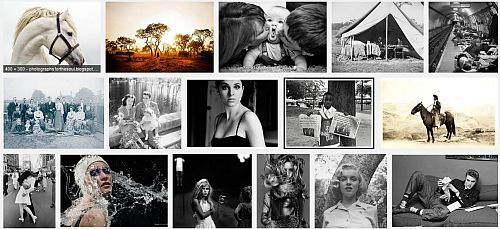
Everything you see in a photograph is a composition. Looking at lots of photos every day, particularly good ones, helps you appreciate good images. The article shows you how to identify simple Compositional elements.
Involve yourself to improve
Every day, expose yourself to great images. The mind soaks up the goodness. But to make it effective you should also be seeing into the image. It is surprising, but the the good things about a photograph are seen with the first glances. Compositional elements in a photo jump out at you, even if you can’t tell me about them. I am going to show you how to find them with a simple exercise.
What is in an image? Compositional elements
When we look at an image it is often difficult to see what is good about it. Obviously our personal taste plays a part. Often however, other people who do not share our taste, also like it. The common appeal comes from the compositional elements of the image. Often these elements are very simple structural lines or edges. They help the eye through the image or lead the eye to the key subject. Composition is all about helping the eye to appreciate the main point of the image.
How do we pick out the compositional elements?
Knowing about composition is important. The “Rule of Thirds” and other simple rules help you to analyse a scene. You can use them to understand ways the eye uses compositional elements in a scene. Find out more about composition from our page: “Composition resources on Photokonnexion”. There are lots of posts there to help you with composition.
You can already spot basic compositional elements
The main compositional elements can be picked out by eye. Anyone can do it. This is what you do…
- Take a small piece of paper – postcard size is ideal.
- You are going to draw on the small piece of paper…
- Pick out a photo – any picture.
- Study it for five seconds.
- Put the picture out of sight.
- Using simple curved and straight lines make a skeleton sketch of the picture. Do it from memory take no more than thirty seconds.
That’s it. You have simply isolated the elements of the compositional structure.
Here is an example. Click this link and follow the short procedure above. to create the skeleton sketch.
Test Picture
Here is a good example of what you should see when you have finished your sketch: Test Picture Compositional Skeleton. It was done by my wife, who is not a photog or artist. Despite that, she has successfully isolated the major compositional elements in the picture. It shows how effectively this exercise can work
More after this…
 Photokonnexion tips by email
Photokonnexion tips by emailEnjoying this article? Please sign up for our
daily email service.
Find out more…
Analysis
The test image is of Honister Pass in the English Lake District. All the lines lead the viewer to one point. The exit in the hills in the distance is dynamically off-centre. That keeps your search for symmetry. You feel like you know where the road is going. It draws the eye into the picture. Your eye does not exit upward – the clouds hold the eye into the valley. You are drawn along the road into the image, giving it depth. The picture has a 3d structure and a strong mood.
The strong lines and balance of this picture make it simple to pick out compositional elements. With practice this procedure will help you analyse complex examples. With a few practice examples you will be able to pick out compositional elements by eye. If you do this in your head you’re on the way to doing compositional analysis through the viewfinder.
As you learn new compositional ideas you will pick out more compositional elements. Use them as tools of analysis. They will help you understand and compose in the frame while taking a shot. Soon you will compose to draw the viewer into the picture.
Rules don’t make things beautiful
Rules of composition are limited in many ways. They are more guidelines than rules really. So do not fear to break them. Instead, know the things that work well for the eye. Develop harmony and balance, learn to appreciate beauty. Look at as many great images you can every day. Knowing a little about why they are attractive will help you to create more beautiful and effective images of your own.
Start Photokonnexion email subscription now!
Photokonnexion Photographic Glossary – Definitions and articles.
Composition resources on Photokonnexion
Rule of thirds
We would love to have your articles or tips posted on our site.
Find out more…
Write for Photokonnexion.