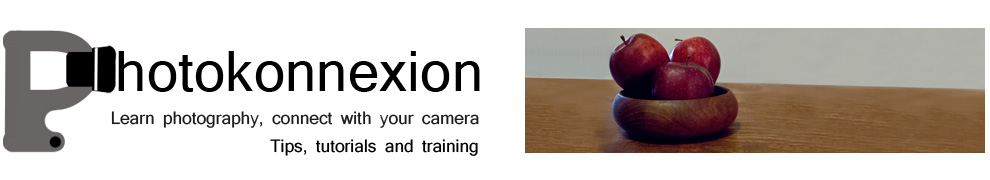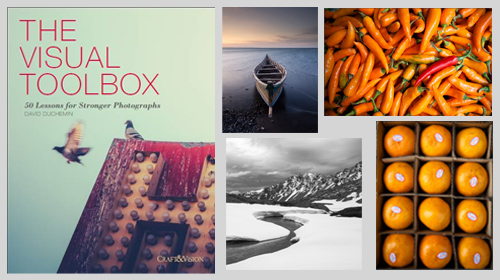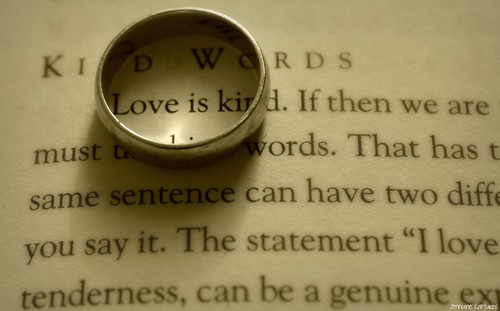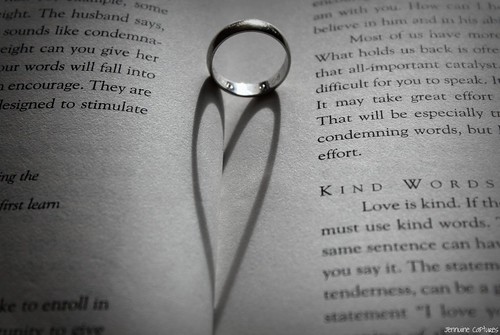Sometimes page orientation is dictated by subject... but there are other reasons to pick a particular format
There are a many reasons to choose portrait view
Landscape orientation is where a page or picture has the longest side on the horizontal. The picture above is in the portrait view – the longest side is upright. The use of the term ‘page orientation’ refers to either horizontal (landscape) or upright (portrait).
Of course there is more to it than that. In most cases we also consider the aspect ratio. In most SLR formats the aspect ratio is 4 to 3 (or 4:3 as it is written). This means four units along the long axis. And upwards, 3 units tall. This is a typical landscape view. Wider screens on televisions in recent years has introduced a new format of 16:9 although this is not seen as a common format for still photographs.
The current norm is for SLR video formats to be the same 4:3 of the still images. Normally the aspect ratio is considered only for landscape view – a ratio is not given for portrait view.
When taking a picture the photographer needs to consider orientation as part of the composition decision. It is probably true to say that the starter SLR-photog generally uses landscape orientation. It is a natural position since the shutter release is in a naturally comfortable position.
So what makes you turn your camera sideways and change the page orientation to take a portrait shot? There could be a number of good reasons. So here are a few ideas to keep you thinking…
Subject orientation
If your subject is long and upright then it is pretty natural to take it in an upright framing. Despite how natural it is, many people take the picture in landscape, then crop the shot afterwards. This is wasting a compositional opportunity and image space. If you take the shot in portrait from the start it lets you get close to the shot and fill the frame.
Page orientation drives the framing decision. The same framing opportunities arise in portrait as do in landscape. You just have to practice the framing.
Exercise: Go out for a day. Take only portrait view shots. Consider every one as carefully, or more carefully, than your normal landscape shots.
Panorama shots
So panorama shots are in landscape view? Yes. But the best panorama shots are frequently made of portrait shots digitally stitched together along the long axis. This assembly gives them the height and width needed to make up a substantial picture in panorama format. Understanding the portrait format gives you an appreciation of the type of framing needed to master panorama landscape work. So, even in panorama work the page orientation is crucial.
Images in text: page orientation is an essential consideration
If you are planning to contribute to a publication you learn how to take portrait shots. Editors are often more interested in the portrait view. It will fit into one column. That will give the editorial more space to tell the story. Editors like this format. If you wish to be published cultivate your skills in portrait view.
Portraiture:
Portraiture can easily be done in landscape format but has an odd feel. It is important to make page orientation comfortable for the eye. The portrait format is ready made for capturing the upright nature of the natural portrait. We would normally give a wide orientation to something that is moving. The landscape view provides space to move into. In portraits there is often no movement or implied movement. The taller, thinner format helps the person pictured to engage with the viewer. An upright page orientation helps the picture sides to hold in the viewer’s eye to the portrait subject.
Exercise: Try a traditional portrait format and see if you think the portrait orientation is more effective. You will need to shoot a number of different shots to get the feel for it. Try different lighting conditions too.
Page orientation is also about presentation
The need for upright formats is not just about what is in the picture. It might also be about the way the picture is to be used. A picture may be chosen for its shape. Often a picture purchase is made to fit in a place which needs that format. A long thin alcove in a wall suits a long thin picture format. Taking the picture with that page orientation better suites the situation than cropping afterwards. How a picture will be used is a reason to frame a picture that way. Page orientation is a composition and presentation decision.
Words:
If you are taking a picture with words in it think about your page orientation.
It is easy to forget that very wide pages make reading difficult. Landscape view will hinder reading if the text spans the page. If you must use that page orientation with text find ways to keep the text from going across the page.
Using landscape format may be a good idea if the meaning of the text is unimportant. Where the impact of text is stronger than its meaning then you can span the image for effect. For example, the name of a café may not be as significant as the run down and decaying feel of the old building and its name sign. The impact may be more in the other elements of the scene. The importance of reading the text is minimised. Reducing the impact of text in an image is often a good idea as the eye is drawn to it. This can reduce the impact of the rest of the picture. Try to strike a balance. It may be better to use landscape with text if you want to include other things in the image.
If for some reason you are setting up a picture to take text then consider the portrait view. It will make the shot easier and your viewer will appreciate it. The reading will be more comfortable and quicker. This will take the emphasis off the text and allow the reader to quickly move on to the rest of the image.
Exercise: Paste a page of text into a word processor page. Set the page to landscape view. Print it out. Easy to read?
Page orientation as an eye stop
Artists and photographers often use the page orientation as a way to control the eye. The landscape page orientation helps the eye to flow from one side to the other. You can use other elements in the page to help keep the eye move around. The right sort of content in a picture can stop the eye moving out of the page. For example, a tree trunk on the edge of a landscape page tends to act as a natural stop to the eye, directing it upward into the canopy. The eye can then flow back the other way.
The use of a portrait format naturally causes the eye to move upward or downward. Where it is important to stress the up/down impact of an image use portrait view. Portraits, are a classic example. Other examples might be trees, or tall architectural images. The power in the image is controlling the eye between the image sides.
Page orientation is also a resolution issue
Where page orientation is a bad match for the composition, all is not lost. It is easy to crop the image to bring out the content in a new page orientation. However, consider the resolution for a minute. If you have to crop out a segment of the picture you may be affected by resolution. Artefacts, lack of sharpness, poor resolution and blur are all enhanced by a crop. Changing the page orientation makes these more likely to affect the final image. Consider the correct orientation from the start. Then you will not be faced with these quality issues.
Overall
The context of landscape or portrait orientation is the important thing. There is no reason to assume that either format is best. Pay attention to the needs of the composition or context in which the image is used. Clearly both upright or horizontal have their place. It is down to you to decide page orientation. My main point is, don’t ignore poor old portrait view. It can lead to some stunning compositions. It would be a shame to miss out on the benefits.
Comments, additions, amendments or ideas on this article? Contact Us
or why not leave a comment at the bottom of the page…
Like this article? Don’t miss the next — sign up for tips by email.

Damon Guy (Netkonnexion)
Damon is a writer-photographer and editor of this site. He has run some major websites, a computing department and a digital image library. He started out as a trained teacher and now runs training for digital photogs.
See also:
Editors ‘Bio’.
By Damon Guy see his profile on Google+.
You can per-order the book from Amazon.