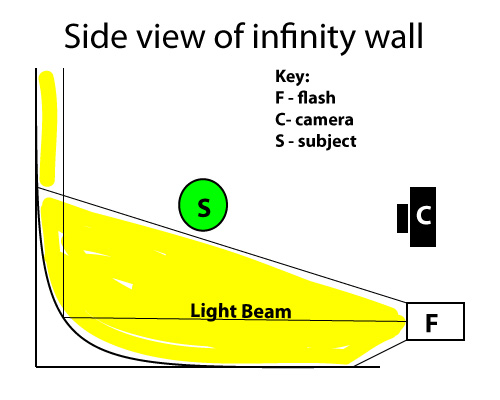Use a bath for quick and effective high key shots.
Here’s a quick tip. High key shots, with brilliant white backgrounds, are popular. With a white bath you can do high key shots without setting up an infinity wall.
If you would like to do high key shots here is a way to get started if you are doing individual or small items. I have previously covered the subject of high key photography with these two articles… A simple way to make and use a seamless white wall and How to shoot bright white backgrounds. Also there is a definition for high key from our Photographic Glossary: Definition: High Key lighting/photography. If you have read these articles you should have a pretty good idea of how to go about this type of work. Here are some examples of high key images from Google…
High Key lighting/photography images on Google ![]() .
.
The quick tip
A white bath is, in photographic terms, an infinity wall. It’s a seamless white background. The object of the exercise is to create a distance between the subject and the white background of the bath. If you can find a way to suspend items into the bath, or hold them above it, you have a way of holding your item for the shot. Then you can illuminate the bath around your subject, or below it, without lighting the subject itself. Using a bath is simply an extension of the same principles in the articles mentioned above.
In essence, all you need to do is to create a little distance behind the subject so you can light the bath (within that distance) to about two stops more than the subject. Then you will create a white seamless background behind your subject. There are two main ways to do this…
- Suspend the subject above the bath and illuminate behind it into the bath from each end. Shoot directly down on the subject.
- Place the subject in the bath bottom about half way down the length of the bath. Illuminate the back end wall of the bath from above the subject and shoot from the tap end down the length of the bath.
You will need to consider the same principles in the bath as those in the article “A simple way to make and use a seamless white wall“.
Some things to consider…
- DO NOT USE ELECTRIC MAINS LIGHTS in the bath! The proximity to water is a health and safety hazard. Please be sensible.
- Make sure the bath is clean and dry. That will preserve your equipment.
- Place thin wood strips across the bath from which you can use fine white sewing cotton to suspend your subject. I am working on a frame to do this so I can photograph between the wooden crossbars directly at the suspended item.
- It is best to shoot downward into the bath and illuminate along the length of the bath.
- If shooting an object that is standing in the bath, shoot along the length of the bath and light the bath from above.
- The bath technique is great for small items, but you get side-shadows if you try to photograph large items. A large item is too near the side and cuts down the illumination around the object.
It is fair to say the high-key bath technique is limited in its usefulness to small items that you can easily suspend. Having said that, the set up is easy and the results are good. Why not give it a try. Like any photographic techniques, experiment until you become good at it. I have had some fun with this today. Enjoy!
High key
A simple way to make and use a seamless white wall
How to shoot bright white backgrounds
Definition: High Key lighting/photography
High Key lighting/photography images on Google
Light and Lighting – Resource pages on Photokonnexion
stops
ambient light
Composition
We would love to have your articles or tips posted on our site.
Find out more…
Write for Photokonnexion.