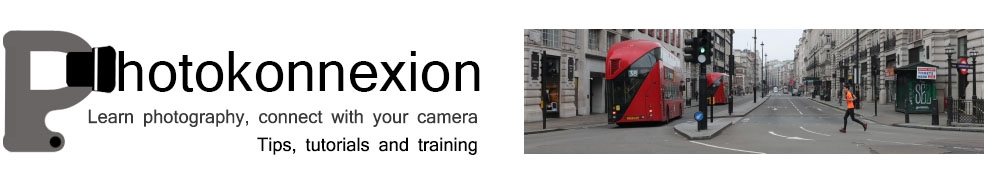• The Chase Is On •
Click image to view large
• The Chase Is On by Netkonnexion on Flickr![]()
Watch out for great images you missed.
It’s easy to do. People will tell you to delete your no-go images in-camera. But you will miss essential details that will fool you. Your best images can be lost that way.
Lack of detail
Your image in the camera screen does not show the whole story. The picture is resized to fit the camera screen. During resizing the picture loses a lot of detail. The camera preserves only the essentials for quick checks.
Consider the panning shot above which looked very poor on the camera screen. Lack of detail merged the heads into the background. Blur masked the image. Little or no detail was visible throughout. On my camera this shot was a no-hoper. Fortunately, experience tells me I need to keep shots to view them in full detail. Good thing I kept this shot. It scored high enough for a placement in a competition.
Two lessons…
Inexperience can mislead photographers. The back-screen on the the camera is no guide to a successful picture.
The blurring in this shot shows great movement. The important parts, the faces and heads, remain sharp. You could not see that clearly enough in-camera. The expression on the lead runner shows perfectly the emotion and duress of the getaway. His face tells a great story – the break-away with an anxious back glance. The sharpness and story did not show on the camera screen. Had I deleted in-camera a promising shot would have been lost.
More after this…
Second, the screen display on the camera lost an essential detail. The main light was coming in from the side away from me. The heads had a wonderful light-rim around them. It differentiated them from the background. That did not show on camera. The aesthetics, story and sharpness are greatly improved by this detail.
The moral
It is easy to miss important details on the camera screen. Little things that make the picture so detailed are often lost. If you delete on-camera before seeing images in full detail on your computer you could deprive yourself of great images.
Start Photokonnexion email subscription now!
Photokonnexion Photographic Glossary – Definitions and articles.
The benefits of 100% viewing
Definition: Aesthetic; Aesthetics
We would love to have your articles or tips posted on our site.
Find out more…
Write for Photokonnexion.