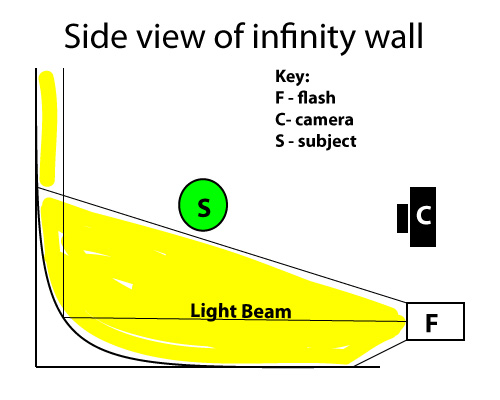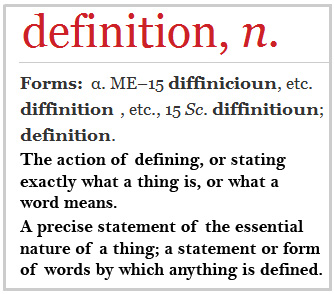It is so easy to kill your camera… do your best to protect it
Camera damage is devastating!
If you are like me you go everywhere with a camera. I would be lost without it. The one time I did damage a camera it cost me a lot of money and I was without it for nearly three months. Now I take precautions. Here is my spin on protecting and maintaining your camera.
1. Keep it clean
Surprising, but many people do not do this. I regularly wipe my camera all over on the outside with a dry but very clean cloth. Invisible dust and dirt lurk on your camera. If you have been out for a day on a shoot it will collect lots of dirt. Before you put it in the camera bag wipe it down. It keeps the dirt out of your bag and ensures that all the equipment stays free of camera-killing dust.
2. Changing lenses, opening doors
Keep your camera clean inside too. If you open any part of your camera do it in a dust, moisture and liquid-free place. If dust gets inside it will stick to everything, especially the sensor, mirror and any glass. You will gradually get spots and marks on your shots. As this builds up it becomes a big problem. When changing lenses hold the open camera lens-hole pointing downward. Dead skin, hair and dirt will fall into it from you as you change the lens if it is pointing upward.
3. Cleaning lens glass
Use a blower to blow the lens clean first. Do not use your breath. You will exhale a mist of biological vapour with grease and all sorts of other bio-chemicals onto the lens. This will not clean it and WILL make it attract more dust. Do not put lens cleaner fluid directly onto a lens. Instead, put a tiny drop onto the cloth and wipe that around the lens. Get into the habit of wiping your lens regularly and renew your lens cloth/cleaner regularly too. They soon accumulate dirt and then become more damaging than cleaning. Always keep your lens cloth in a bag to keep dust off it. Keep a lens cap on when you are not using the lens to keep it clean and safe from knocks.
4. Temperature
Extremes of hot or cold can damage your camera. So where possible protect it from heat sources or extreme cold. Most cameras have a working temperature range and you should try to work within that (usually stated in the manual). However, if your camera does get hot or cold never open it until it has returned to room temperature. The atmosphere inside a camera is quite well sealed even if it is not waterproof. If you open it the sudden change of air temperature and moisture can cause condensation or in-draughts of air. This will get moisture and dust deep into the body. Simply leave your camera in its bag for about 12 hours at room temperature for everything to equalize if you are unsure.
5. Moisture, water, chemicals and salt
Unless your camera is waterproof avoid getting it wet. Many cameras are “weatherproof”. Actually this means that a bit of damp in the air is OK. Any more than that and you risk serious damage to your camera. So, if you must go out in a boat, the rain, or near open water keep it under cover or in its bag. I have a roll of black trash bags in my car boot. In the event of rain I push a fist-sized hole through one corner of the bag and stick out the lens hood. Then I work inside the bag. Simple, quick and dry.
Always keep your camera away from exotic chemicals. Vapours, dry chemical dust and gases may damage your camera permanently. Keep clear of spills and ensure anything that is accidentally deposited on your camera is removed/neutralized quickly.
If working near salt water wipe your camera clean with a very slightly damp cloth to remove salt after use. Salt is corrosive and will cause all sorts of problems. If it penetrates your camera it attracts moisture and corrodes electrical parts. Salt also dries and leaves thin deposits on your lenses. Do NOT wipe with a dry lens cloth. Dry salt can damage the lens coating or even the lens itself. One of my waterproof cameras was completely destroyed by salt corrosion once. I did not clean it before storing it. Very costly! If your camera is waterproof wash it in clean fresh water and dry it in a warm place for several days before storage.
6. Wind-blown dust and sand
EEEEEK! Deadly stuff for cameras! If you work on beaches a lot, as I do, just don’t bother if it is windy. Or, if you must go on the beach, make sure your camera is enclosed in a sealed bag. Dust gets everywhere when it is windblown. If your lenses get dust or sand under the focus rings you can say good-bye to your lens soon after that. Wipe the camera down after coming off the beach. Never open it in dusty, sandy environments. That includes not opening the battery chamber or any other orifice or cover.
7. Straps
Straps are surprisingly vulnerable. They often have plastic buckles that get stepped on, knocked or caught in things. Believe me, although they are robust, fittings do break. Inspect all fittings on your straps regularly for wear and damage. Especially check the straps where they are attached to the camera. The little slots for the straps are quite sharp and they gradually saw through the strap. Do not use any chemical cleaners on your straps as they can break down. Wipe them clean regularly with a damp cloth to keep dust from impregnating the material. Use straps all the time when carrying your camera. Remove them if you can when using a tripod. They move or blow around and cause vibration and may catch on clothing etc and pull over your camera.
8. Drops, shocks and knocks
Most modern cameras are built to take the knocks of day to day use. Some people have taken extreme measures to test this. However, if your pride and joy is worth anything to you take care not to drop, knock or shock it. This means constant vigilance. Keep it in a good, padded bag. Don’t let kids or pets near it. Make sure it is strapped, tied, or otherwise fixed to something so it is secure if knocked or dropped. Over the years I have dropped a very expensive pro-lens, two cameras, a cheap lens and a range of other equipment. Of those, the cheap lens broke. The others were all secured or in great bags. Believe me you will drop or knock your equipment. If you have taken adequate precautions you will be OK. Otherwise you will be out of pocket.
9. Handle with care
If you have to push it, pull it, turn it or lever it with any force – something is wrong. Everything on your camera should be easy to open, close, turn, twiddle or use. If something does not work easily it may be jammed or broken. Don’t make matters worse. Check the instructions in your manual first to see if you have done it right. If it is not right, or you cannot see a reason for the problem take it to a camera shop. They may help you immediately if it is a simple problem. If it is more complex then get an expert to fix it. Better to be safe than sorry as they say!
10. Power, cables and sockets
I have never broken a cable socket in a camera. I know people who have. Sockets are expensive to fix. Keep cables clean, undamaged and untwisted. If someone trips over your cable they may be hurt – your camera will be destroyed! Damaged sockets and suddenly-tugged cables cause all sorts of problems. When you have cables plugged into your camera make sure you have them secured or away from places where they can get caught. Before connection/disconnection of any cable turn off your camera. Sudden electrical surges may damage internal components. The same applies to memory cards and connections to computers or radio-triggers etc. To avoid undue wear and tear on cable sockets in your camera make sure cables do not carry weight. If they tug constantly on the socket eventually it will not fit the cable any more. So find a way to keep the weight off the socket.
Oh! And, remember these…
- Clean everything and remove batteries before storage.
- Replace memory cards and batteries every two to four years before they wear out.
- As my old Dad used to say, “…and if all else fails read the manual!”
There, three extra tips for free!
By Damon Guy (author and Photokonnexion editor)

Damon Guy (Netkonnexion)
Damon is a writer-photog and editor of this site. He has run some major websites, a computing department and a digital image library. He started out as a trained teacher and now runs training for digital photographers.
See also:
Editors ‘Bio’.