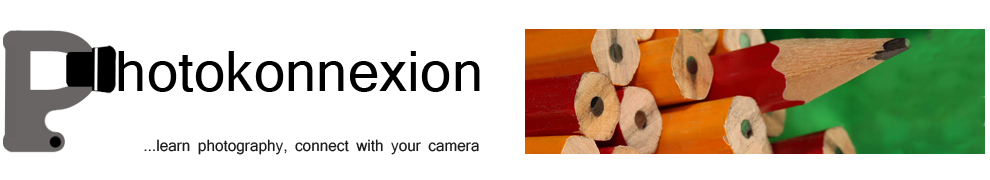Highly flexible; ultimate control – unwieldy and unprocessed
Understanding the basics of file formats is important. Your photography may depend on it. In this article I am discussing RAW files. These files give you ultimate control over your image processing and help you to ensure your images come out just the way you want.
Digital cameras of all types collect their data from the digital image sensor. The RAW data collected by the camera can be treated in a number of ways. Normally that data is used to create one of two classes of files…
Processed image file:
This type of file is generally written in a ready-to-view format direct from camera. The file is normally processed in the camera with the photographer having little control over the way it is done. These files are normally compressed (lossy or lossless) to make them faster to move, send, store and display. The most common type is the JPEG (.jpg) file format available from most digital cameras and directly usable in a wide range of applications. However, the potential for you to rectify exposure problems is minimal and you can do very little processing with them.
RAW image files:
The other class of file type is written directly from the raw data collected at the image sensor of the camera too. It contains file data which has not been processed and all the data from the digital image sensor is retained. These files are normally uncompressed, none of the data is discarded as it is with lossy formats like .jpg. Normally these files are generically referred to as RAW files.
RAW files provide you with ultimate control over your post production work. It is here that these files really score. As all the data is retained in the file you can use a range of applications to change the file in infinite ways. You can also access a wide range of changes, not just a few minor ones as with preprocessed files.
When RAW files are output from the camera they tend to be rather dark. JPEG files on the other hand tend to be typically pre-brightened by the camera by about 50 points. However, the RAW file is able to darken the file or brighten it in a dynamic range which is much wider than preprocessed files. So darker than normal areas can be recovered to normal levels. Almost white areas of over exposure can also be toned down so the detail in the white areas can be bought out. Colour saturation, hues, contrast and exposure are all controllable by the photographer, as well as other controls over tonality. In other words the photographer has full control over the portrayal of the light in the photograph. This allows the mood, contrasts and emphasis to be bought out in a controlled and artistic manner.
RAW files act as the raw material from which other processed files are produced. The RAW file acts like a negative of the days of film. Negatives were not actually useable as images. Instead they acted as a mask for the printing process to chemically develop a positive image to paper. The development process was used to create a print. In digital photography the RAW file is used to create a finished image in another file format. The photographer can produce high resolution images for printing; low resolution images for previewing; .jpg files for screen or Internet display… and any number of other purposes including archiving. Through the full range of options the original file is available to reproduce other formats. RAW files therefore provide a resource rather than an image, but the output you can produce from that resource is very flexible indeed. Photographers are offered the full range of options for editing in post processing.
RAW files: Advantages
- Higher image quality. A one step data collection and file creation process preserves data.
- The in-camera’s processing including colour control, sharpening and noise reduction is not applied.
- No data is lost like in lossy compression formats like JPEG.
- Changes made to a RAW file do not change the original data content. The original data is always retained so changes are considered non-destructive to the file.
- Finer exposure control in post processing. Raw conversion software allows a wider range of changes to specific controls like colour, brightness, contrast etc.
- RAW files have actually have more information available than files which have a lossy format.
- The colour control is much more precise than other file types because all colour data is retained and available to applications so photographers can apply settings as required.
- Lost detail in very dark areas or very bright areas can be adjusted to bring back the detail because of the large range of changes available.
RAW files: Disadvantages
- The retention of all the collected data makes RAW files much larger than compressed file formats like JPEG.
- Storage space required to store the larger files affects how many files can fit on a memory card.
- Larger file sizes mean that file creation takes longer. Typically, in high speed photography RAW files cannot be produced as fast as .jpg files which dump unwanted data.
- There are a very wide range of RAW formats. There is also no agreed standard for formatting them. This means that individual manufacturers have tended to maintain their own standard. There are some standards available but not universally accepted. So archiving may require some thought and commitment.
- Serious archiving for future generations is possible since all data is retained. As jpeg files do not retain all data the format future research or use may be severely limited.
- RAW files may require specialized or proprietary format software because of the lack of a universal software standard.
- Post processing work is time intensive. However, the results are determined by the photographer.
RAW files provide great advantages for post processing. If you really want to make your images pop off the page then you need to learn how to work with RAW. There is no doubt about it, despite the disadvantages, your photography will be able to move to the next level.