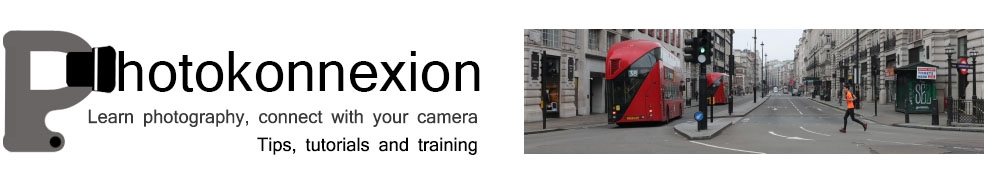![]()
Lossy compression; lossy format; lossy
For most purposes your viewer only wants to see a good image. The *.jpg format is great for displaying the final image. It contains only the data which it needs to show the image. All the rest is dumped. In other words the file has discarded or lost the data it does not need. File types that have been compressed by removing data are referred to as ‘lossy’ because they have ‘lost’ data.
‘Lossy’ image file types are designed to show the image using an optimum amount of data. Enough data is retained and used so the image looks good. The optimised file is set up to be seen clearly by the human eye. Any data that does not contribute to the final view of the image is dumped during the file creation. The result is a smaller file that is easier and quicker for computers to use. Small, well optimised files are quick to open and use small storage space. This makes them good for use on the Internet.
There are disadvantages with lossy compression. The lost data is not retrievable. Once the data has been discarded the file can only be edited with small changes without causing further damage. The file has very limited potential for adjustments or changes in post production. Every time the file is re-edited/saved further data is lost. Finally, lost data compromises the file for archiving. Future research on the image will be impaired as there is insufficient data retained. While discarded data is lost the remaining data represents full quality until the next edit/save cycle.
Lossy format files are usually created at point of digitizing. In photography the cameras digital image sensor or the on-board computer processes the image data according to preset programs. As a result considerable changes to the file are made by the camera without reference to the wishes of the photographer. This reduces the role of the photographer and prevents effective adjustment or processing after the file has been produced. In some light or shooting situations this can lead to files being created which are not representative of the scene when the shot was taken.
Large compressions are possible. Still photographic images produced by lossy compression are often reduced at 10:1. However, higher compressions are possible but the quality loss is noticeable, especially on closer inspection. Very high compressions may in effect destroy the character of the image.
Lossy compression is a destructive file format since the image is degraded by successive edit/save cycles. As a result photographers often retain image files as high quality, full data files (RAW files). This allows for proper post production processing when required. This saves the file for high quality photographic reproduction as well. The low data versions are created using lossy compression for specific purposes like data transmission, email, use on the Internet and size reduced versions for display and sale. Photographers normally retain the high resolution, high data original RAW files in the native RAW format (Canon = .CR2 ![]() ; Nikon = .NEF
; Nikon = .NEF ![]() ; other manufactures have their own formats).
; other manufactures have their own formats).
Files created by lossy compression are printable and the image quality can be good. However, photographers prefer to use high resolution files for printing. Successive edit/save cycles damage the file and reduce the image quality and print quality. Resizing/saving reduces the resolution and print quality too. While this quality reduction makes image theft less likely, the print quality issue can affect photographers who use lossy compression files without saving the RAW file.
Compression damage can be described as…
- Flat colour banding: colours are progressively reduced to one tone with single colour bands
- Compression artifacts: small dots or halos around edges of objects in the picture
- Image quality: slight blurring, bad edges, lack of definition
- Colour aberrations: uncharacteristic colours appear; discolouration
The principle example of a lossy compression image file for use by photographers is the .jpg file type. This is a frequently used file type for electronic transmission, image reproduction and display of still photographic images. The .jpg image file format is one of the frequently used file formats for still photographs used on the Internet. Originally formulated by the ‘Joint Photographic Experts Group ![]() ‘ the .jpg file format has been in use since 1992. Various other media file formats use lossy compression including video and audio files.
‘ the .jpg file format has been in use since 1992. Various other media file formats use lossy compression including video and audio files.
While .jpg files are very well known as a lossy format, lossy compression is available for a number of image file formats. These include a number of successor formats to .jpg files: JPEG2000; JPEG XR; and a number of rarely used formats.
The opposite of ‘lossy compression’ is ‘lossless compression’. The latter is also applied to some lossy compression formats including JPEG2000, JPEG XR, JBIG2, TIFF, PNG and others.
Table showing the advantages and disadvantages of lossy compression…
| Lossy format advantages: | Lossy format disadvantages: |
|---|---|
| Smaller files | Editable data is dumped |
| Quicker to send, move, store | Each edit/save cycle dumps data |
| Good for Internet use | Poor for editing |
| Easily usable, quick to open | Little or no archive value |
| Low resolution, low quality protects against image theft | Low resolution limits quality printing of the image |
The “Joint Photographic Experts Group
Definition: Lossy compression; lossy format; lossy
Image: bands of damage caused by compression (Large/detailed).
Definition: Sensor; Image Sensor; Digital Image Sensor
Canon RAW files = .CR2
Nikon RAW files = .NEF
Important File formats – JPG